Compare commits
No commits in common. "master" and "getting-rid-of-nvchad" have entirely different histories.
master
...
getting-ri
28 changed files with 1633 additions and 2007 deletions
161
.github/CONTRIBUTING.md
vendored
Normal file
161
.github/CONTRIBUTING.md
vendored
Normal file
|
|
@ -0,0 +1,161 @@
|
|||
# [CONTRIBUTING](https://nvchad.github.io/contribute)
|
||||
|
||||
## NvChad install for contributors
|
||||
|
||||
If you wish to contribute to NvChad, you should:
|
||||
1. [create a fork on GitHub](https://docs.github.com/en/get-started/quickstart/fork-a-repo)
|
||||
2. clone your fork to your machine
|
||||
- For ssh:
|
||||
```shell
|
||||
$ git clone git@github.com:<YOUR GITHUB USERNAME>/NvChad.git ~/.config/nvim
|
||||
```
|
||||
- For https:
|
||||
```shell
|
||||
$ git clone https://github.com/<YOUR GITHUB USERNAME>/NvChad.git ~/.config/nvim
|
||||
```
|
||||
3. [add a new remote repo to track](https://www.atlassian.com/git/tutorials/git-forks-and-upstreams)
|
||||
- this means you can push/pull as normal to your own repo, but also easily track & update from the NvChad repo
|
||||
- for ssh:
|
||||
```shell
|
||||
$ git remote add upstream git@github.com:NvChad/NvChad.git
|
||||
```
|
||||
- for https:
|
||||
```shell
|
||||
$ git remote add upstream https://github.com/NvChad/NvChad.git
|
||||
```
|
||||
4. any time you create a branch to do some work, use
|
||||
```shell
|
||||
$ git fetch upstream && git checkout -b dev-myFEAT upstream/main
|
||||
```
|
||||
5. only use the **--rebase** flag to update your dev branch
|
||||
- this means that there are no `Merge NvChad/main into devBranch` commits, which are to be avoided
|
||||
```shell
|
||||
$ git pull upstream --rebase
|
||||
```
|
||||
|
||||
## Things to know before contributing
|
||||
|
||||
- When making a PR (pull request), please be very descriptive about what you've done!
|
||||
|
||||
- PR titles should be formatted with 'fix', 'chore' or 'feat'. ex: `feat: add new plugin`
|
||||
|
||||
- PRs should follow the pull request formats where applicable
|
||||
|
||||
- We are open to all PRs, but may decline some for a myriad of reasons. Though don't be discouraged! We'll still be open to discussions.
|
||||
|
||||
- PR's are always welcomed however NvChad aims to be less bloated. So PR's regarding existing plugin's enhancement and creating new features with existing plugins itself ( without adding a new plugin), bug fixes and corrections are more encouraged.
|
||||
|
||||
- NvChad won't keep adding more and more features (like adding new plugins most likely) as requested if they feel unneeded and aren't usable by the majority!! If you think the plugin you want to be added is very useful and many NvChaders would find it useful, then such feature's PR is welcomed!
|
||||
|
||||
- But adding specific features like adding config for [wakatime](https://github.com/wakatime/vim-wakatime) etc will be added in this [chad user configs](https://github.com/NvChad/NvChad/wiki/Chad-user-configs). This lets the user select the things only they want ( adding configs from extra configs ).
|
||||
|
||||
## How to remove or edit commits from your PR
|
||||
> You may have been directed here to remove a commit such as a merge commit: `Merge NvChad/main into devBranch` from your PR
|
||||
|
||||
> As these commands edit your git history, you may need to **force push** with `git push origin --force`
|
||||
|
||||
1. Run the following:
|
||||
```
|
||||
$ git rebase -i HEAD~<NUMBER OF COMMITS TO GO BACK>
|
||||
```
|
||||
<details><summary>Example</summary>
|
||||
<p>
|
||||
|
||||
```shell
|
||||
$ git rebase -i HEAD~4
|
||||
```
|
||||
|
||||
```shell
|
||||
pick 28b2dcb statusline add lsp status
|
||||
pick dad9a39 feat: Added lsp radial progress
|
||||
pick 68f72f1 add clickable btn for exiting nvim
|
||||
pick b281b53 avoid using q! for quitting vim
|
||||
|
||||
# Rebase 52b655b..b281b53 onto 52b655b (4 commands)
|
||||
#
|
||||
# Commands:
|
||||
# p, pick <commit> = use commit
|
||||
# r, reword <commit> = use commit, but edit the commit message
|
||||
# e, edit <commit> = use commit, but stop for amending
|
||||
# s, squash <commit> = use commit, but meld into previous commit
|
||||
# f, fixup <commit> = like "squash", but discard this commit's log message
|
||||
# x, exec <command> = run command (the rest of the line) using shell
|
||||
# b, break = stop here (continue rebase later with 'git rebase --continue')
|
||||
# d, drop <commit> = remove commit
|
||||
# l, label <label> = label current HEAD with a name
|
||||
# t, reset <label> = reset HEAD to a label
|
||||
# m, merge [-C <commit> | -c <commit>] <label> [# <oneline>]
|
||||
# . create a merge commit using the original merge commit's
|
||||
# . message (or the oneline, if no original merge commit was
|
||||
# . specified). Use -c <commit> to reword the commit message.
|
||||
#
|
||||
# These lines can be re-ordered; they are executed from top to bottom.
|
||||
#
|
||||
# If you remove a line here THAT COMMIT WILL BE LOST.
|
||||
#
|
||||
# However, if you remove everything, the rebase will be aborted.
|
||||
#
|
||||
# Note that empty commits are commented out
|
||||
```
|
||||
|
||||
</p>
|
||||
</details>
|
||||
|
||||
2. Change the `pick` commands to whatever you wish, you may wish to `d` `drop` or `e` `edit` a commit. Then save & quit this git file to run it.
|
||||
|
||||
<details><summary>Example</summary>
|
||||
<p>
|
||||
|
||||
```shell {3,4}
|
||||
pick 28b2dcb statusline add lsp status
|
||||
pick dad9a39 feat: Added lsp radial progress
|
||||
edit 68f72f1 add clickable btn for exiting nvim
|
||||
d b281b53 avoid using q! for quitting vim
|
||||
|
||||
# Rebase 52b655b..b281b53 onto 52b655b (4 commands)
|
||||
#
|
||||
# Commands:
|
||||
# p, pick <commit> = use commit
|
||||
# r, reword <commit> = use commit, but edit the commit message
|
||||
# e, edit <commit> = use commit, but stop for amending
|
||||
# s, squash <commit> = use commit, but meld into previous commit
|
||||
# f, fixup <commit> = like "squash", but discard this commit's log message
|
||||
# x, exec <command> = run command (the rest of the line) using shell
|
||||
# b, break = stop here (continue rebase later with 'git rebase --continue')
|
||||
# d, drop <commit> = remove commit
|
||||
# l, label <label> = label current HEAD with a name
|
||||
# t, reset <label> = reset HEAD to a label
|
||||
# m, merge [-C <commit> | -c <commit>] <label> [# <oneline>]
|
||||
# . create a merge commit using the original merge commit's
|
||||
# . message (or the oneline, if no original merge commit was
|
||||
# . specified). Use -c <commit> to reword the commit message.
|
||||
#
|
||||
# These lines can be re-ordered; they are executed from top to bottom.
|
||||
#
|
||||
# If you remove a line here THAT COMMIT WILL BE LOST.
|
||||
#
|
||||
# However, if you remove everything, the rebase will be aborted.
|
||||
#
|
||||
# Note that empty commits are commented out
|
||||
```
|
||||
|
||||
</p>
|
||||
</details>
|
||||
|
||||
3. If you picked `drop` you are done, if you picked `edit` then edit your files, then run:
|
||||
```shell
|
||||
$ git add <files>
|
||||
```
|
||||
|
||||
4. Once you have edited & added your files, run:
|
||||
```shell
|
||||
$ git rebase --continue
|
||||
```
|
||||
|
||||
5. You will likely need to push using:
|
||||
```shell
|
||||
$ git push origin --force
|
||||
```
|
||||
|
||||
## Help
|
||||
For help with contributing and anything else nvChad related join the [discord](https://discord.gg/VyPxsGArXc)
|
||||
3
.github/FUNDING.yml
vendored
Normal file
3
.github/FUNDING.yml
vendored
Normal file
|
|
@ -0,0 +1,3 @@
|
|||
patreon: siduck
|
||||
ko_fi: siduck
|
||||
custom: ["https://www.buymeacoffee.com/siduck", "https://www.paypal.com/paypalme/siduck76"]
|
||||
34
.github/ISSUE_TEMPLATE/bug_report.md
vendored
Normal file
34
.github/ISSUE_TEMPLATE/bug_report.md
vendored
Normal file
|
|
@ -0,0 +1,34 @@
|
|||
---
|
||||
name: Bug report
|
||||
about: Create a report to help us improve
|
||||
title: ''
|
||||
labels: ''
|
||||
assignees: ''
|
||||
|
||||
---
|
||||
|
||||
<!-- Before reporting: update nvchad to the latest version,read breaking changes page,search existing issues. -->
|
||||
|
||||
**Describe the bug**
|
||||
A clear and concise description of what the bug is.
|
||||
|
||||
**To Reproduce**
|
||||
Steps to reproduce the behavior:
|
||||
1. Go to '...'
|
||||
2. Click on '....'
|
||||
3. Scroll down to '....'
|
||||
4. See error
|
||||
|
||||
**Expected behavior**
|
||||
A clear and concise description of what you expected to happen.
|
||||
|
||||
**Screenshots**
|
||||
If applicable, add screenshots to help explain your problem.
|
||||
|
||||
**Desktop (please complete the following information):**
|
||||
- Operating System
|
||||
- Terminal
|
||||
- Version of Neovim
|
||||
|
||||
**Additional context**
|
||||
Add any other context about the problem here.
|
||||
8
.github/ISSUE_TEMPLATE/config.yml
vendored
Normal file
8
.github/ISSUE_TEMPLATE/config.yml
vendored
Normal file
|
|
@ -0,0 +1,8 @@
|
|||
blank_issues_enabled: false
|
||||
contact_links:
|
||||
- name: Wiki
|
||||
url: https://github.com/siduck76/NvChad/wiki
|
||||
about: "Walks you through how to use and Configure NvChad."
|
||||
- name: Visit our gitter chat
|
||||
url: https://gitter.im/neovim-dotfiles/community
|
||||
about: "A place where we dicuss NvChad related stuff."
|
||||
23
.github/ISSUE_TEMPLATE/feature_request.md
vendored
Normal file
23
.github/ISSUE_TEMPLATE/feature_request.md
vendored
Normal file
|
|
@ -0,0 +1,23 @@
|
|||
---
|
||||
name: Feature request
|
||||
about: Suggest an idea for this project
|
||||
title: ''
|
||||
labels: ''
|
||||
assignees: ''
|
||||
|
||||
---
|
||||
|
||||
**Is your feature request related to a problem? Please describe.**
|
||||
A clear and concise description of what the problem was.
|
||||
|
||||
**Describe the solution you'd like**
|
||||
A clear and concise description of what you want to happen.
|
||||
|
||||
**Describe alternatives you've considered**
|
||||
A clear and concise description of any alternative solutions or features you've considered.
|
||||
|
||||
**Additional context**
|
||||
Add any other context or screenshots about the feature request here.
|
||||
|
||||
**Screenshot**
|
||||
Maybe a screenshot of the feature
|
||||
14
.github/PULL_REQUEST_TEMPLATE/feature.md
vendored
Normal file
14
.github/PULL_REQUEST_TEMPLATE/feature.md
vendored
Normal file
|
|
@ -0,0 +1,14 @@
|
|||
|
||||
Fixes Issue # (If it doesn't fix an issue then delete this line)
|
||||
|
||||
Features Added:
|
||||
- Plugin Name (Add links if possible too)
|
||||
|
||||
Reasoning:
|
||||
List why the feature is needed
|
||||
|
||||
Speed (If applicable):
|
||||
Show the impact on the speed of nvChad
|
||||
|
||||
Other:
|
||||
Anything else relevant goes here
|
||||
16
.github/PULL_REQUEST_TEMPLATE/plugin.md
vendored
Normal file
16
.github/PULL_REQUEST_TEMPLATE/plugin.md
vendored
Normal file
|
|
@ -0,0 +1,16 @@
|
|||
(Make sure your title is either: 'fix', 'chore', or 'feat' then your title. ex: `fix: add new plugin`)
|
||||
|
||||
Fixes Issue # (If it doesn't fix an issue then delete this line)
|
||||
|
||||
Plugins Added:
|
||||
- [Plugin Name](Plugin Link)
|
||||
- [Plugin Name](Plugin Link)
|
||||
|
||||
Reasoning:
|
||||
List why the plugin(s) should be added
|
||||
|
||||
Speed:
|
||||
Show the impact on the speed of nvChad
|
||||
|
||||
Other:
|
||||
Anything else relevant goes here
|
||||
121
.github/README.md
vendored
Normal file
121
.github/README.md
vendored
Normal file
|
|
@ -0,0 +1,121 @@
|
|||
<h1 align="center">NvChad</h1>
|
||||
|
||||
<div align="center">
|
||||
<a href="https://nvchad.com/">Home</a>
|
||||
<span> • </span>
|
||||
<a href="https://nvchad.com/docs/quickstart/install">Install</a>
|
||||
<span> • </span>
|
||||
<a href="https://nvchad.com/docs/contribute">Contribute</a>
|
||||
<span> • </span>
|
||||
<a href="https://github.com/NvChad/NvChad#gift_heart-support">Support</a>
|
||||
<span> • </span>
|
||||
<a href="https://nvchad.com/docs/features">Features</a>
|
||||
<p></p>
|
||||
</div>
|
||||
|
||||
<div align="center">
|
||||
|
||||
[](https://github.com/neovim/neovim)
|
||||
[](https://github.com/NvChad/NvChad/issues)
|
||||
[](https://discord.gg/gADmkJb9Fb)
|
||||
[](https://matrix.to/#/#nvchad:matrix.org)
|
||||
[](https://t.me/DE_WM)
|
||||
|
||||
</div>
|
||||
|
||||
## Showcase
|
||||
|
||||
<img src="https://nvchad.com/features/nvdash.webp">
|
||||
<img src="https://nvchad.com/banner.webp">
|
||||
|
||||
<img src="https://nvchad.com/screenshots/onedark.webp">
|
||||
<img src="https://nvchad.com/screenshots/rxyhn1.webp">
|
||||
|
||||
## What is it?
|
||||
|
||||
- NvChad is a neovim config written in lua aiming to provide a base configuration with very beautiful UI and blazing fast startuptime (around 0.02 secs ~ 0.07 secs). We tweak UI plugins such as telescope, nvim-tree, bufferline etc well to provide an aesthetic UI experience.
|
||||
|
||||
- Lazy loading is done 93% of the time meaning that plugins will not be loaded by default, they will be loaded only when required also at specific commands, events etc. This lowers the startuptime and it was like 0.07~ secs tested on an old pentium machine 1.4ghz + 4gb ram & HDD.
|
||||
|
||||
- NvChad isn't a framework! It's supposed to be used as a "base" config, so users can tweak the defaults well, and also remove the things they don't like in the default config and build their config on top of it. Users can tweak the entire default config while staying in their custom config (lua/custom dir). This is the control center of the user's config and gitignored so the users can stay up-to-date with NvChad's latest config (main branch) while still controlling it with their chadrc (file that controls entire custom dir).
|
||||
|
||||
## Theme Showcase
|
||||
|
||||
<details><summary> <b>Images (Click to expand!)</b></summary>
|
||||
|
||||
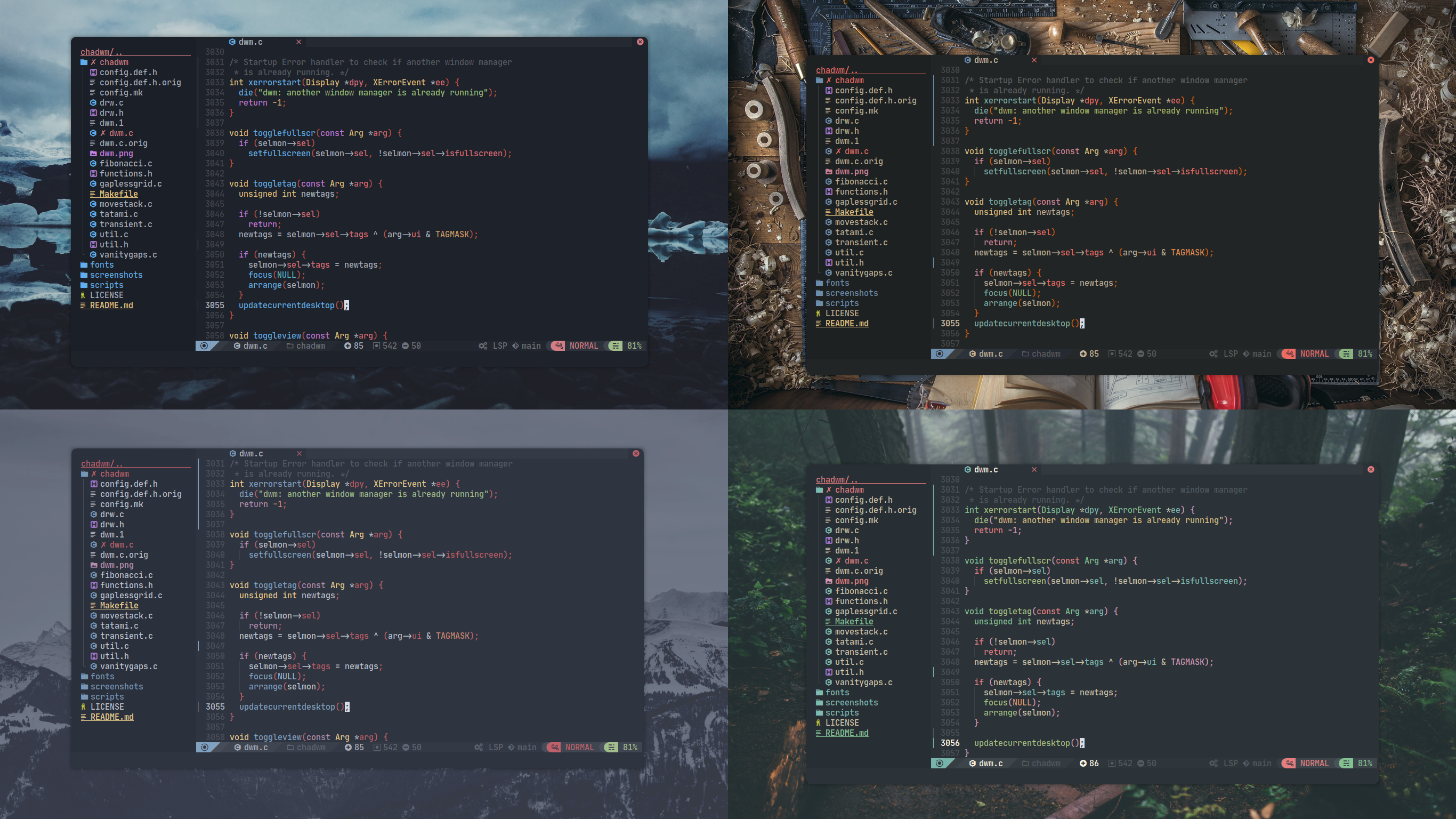
|
||||
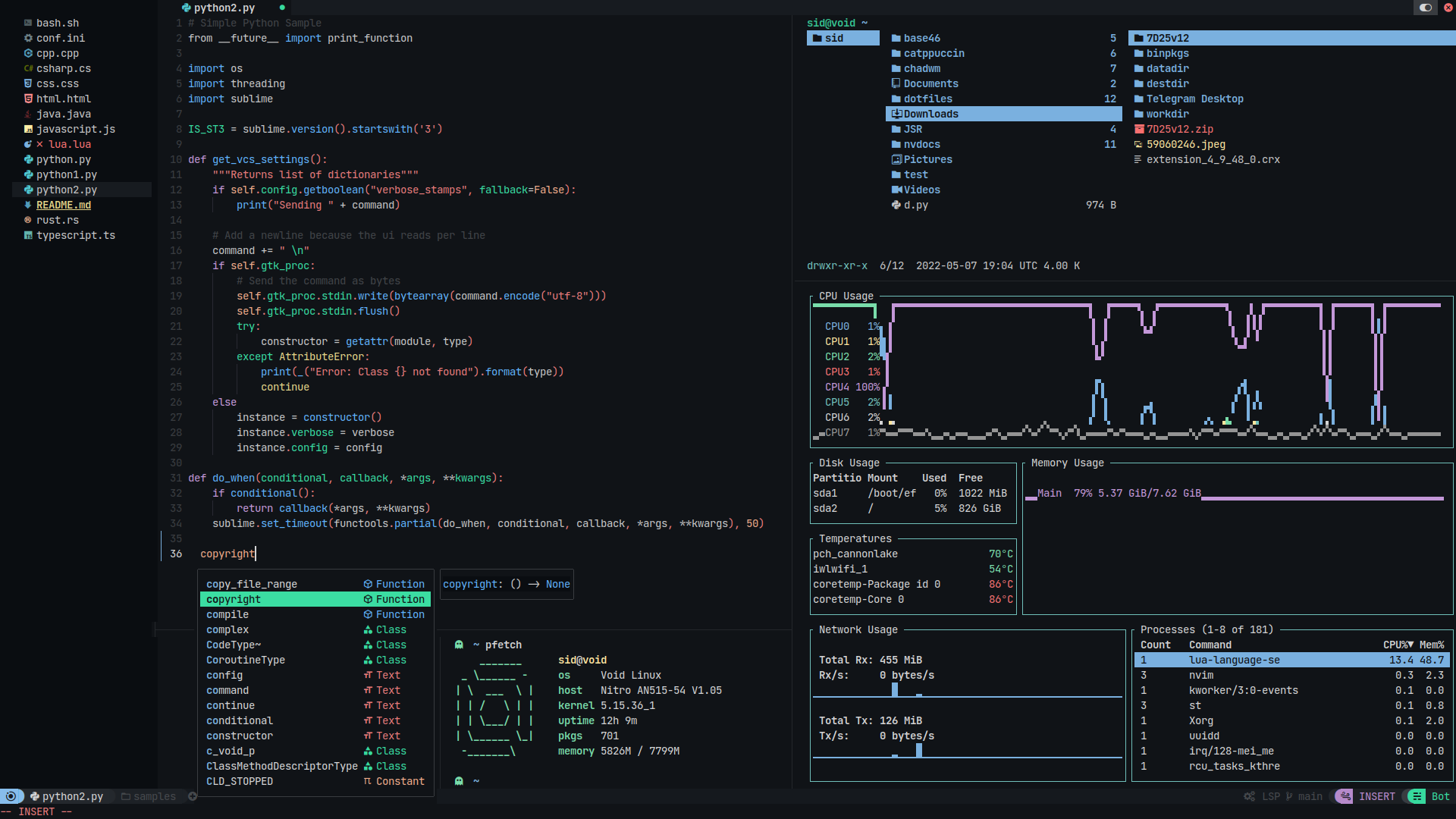
|
||||
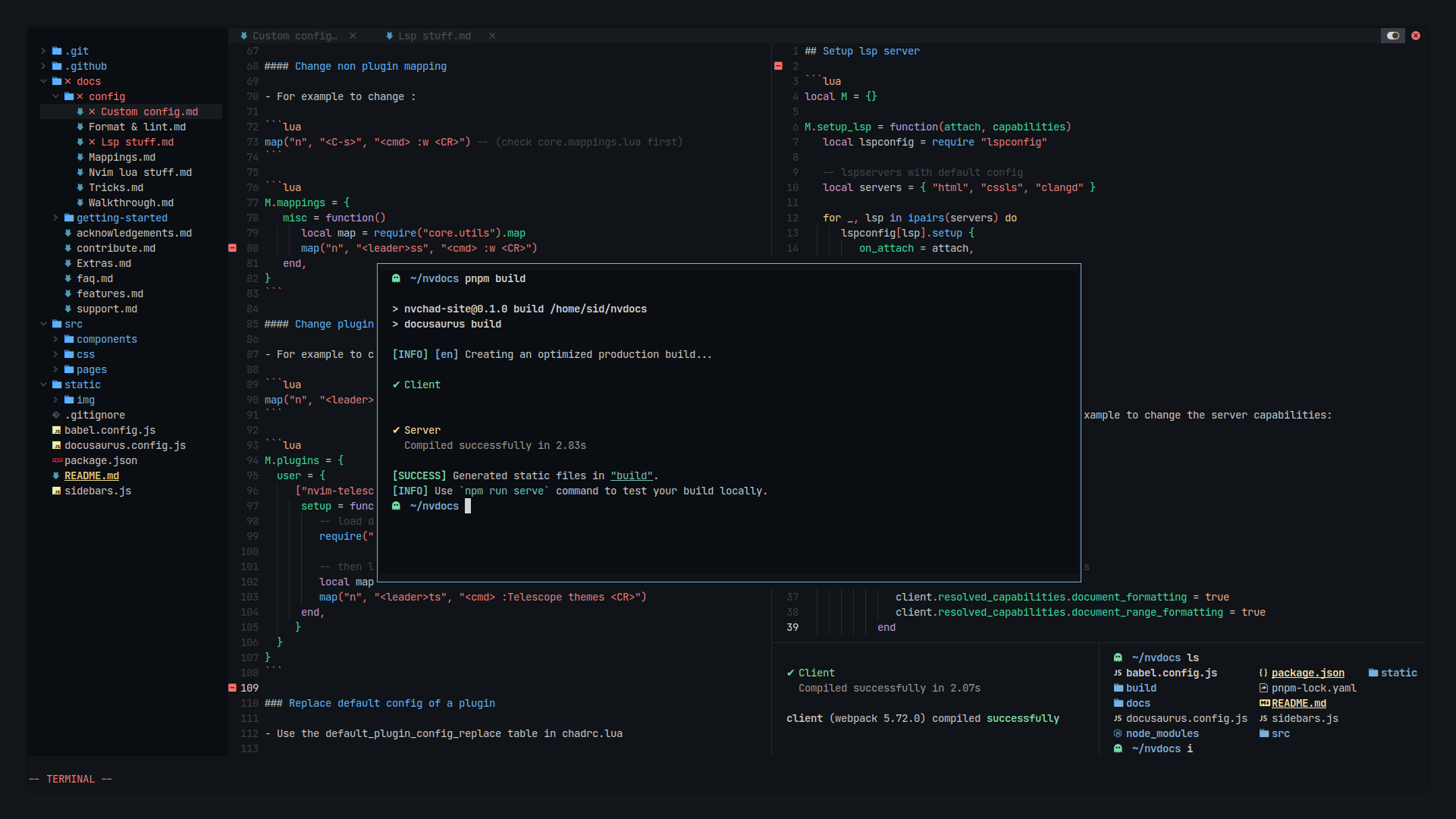
|
||||
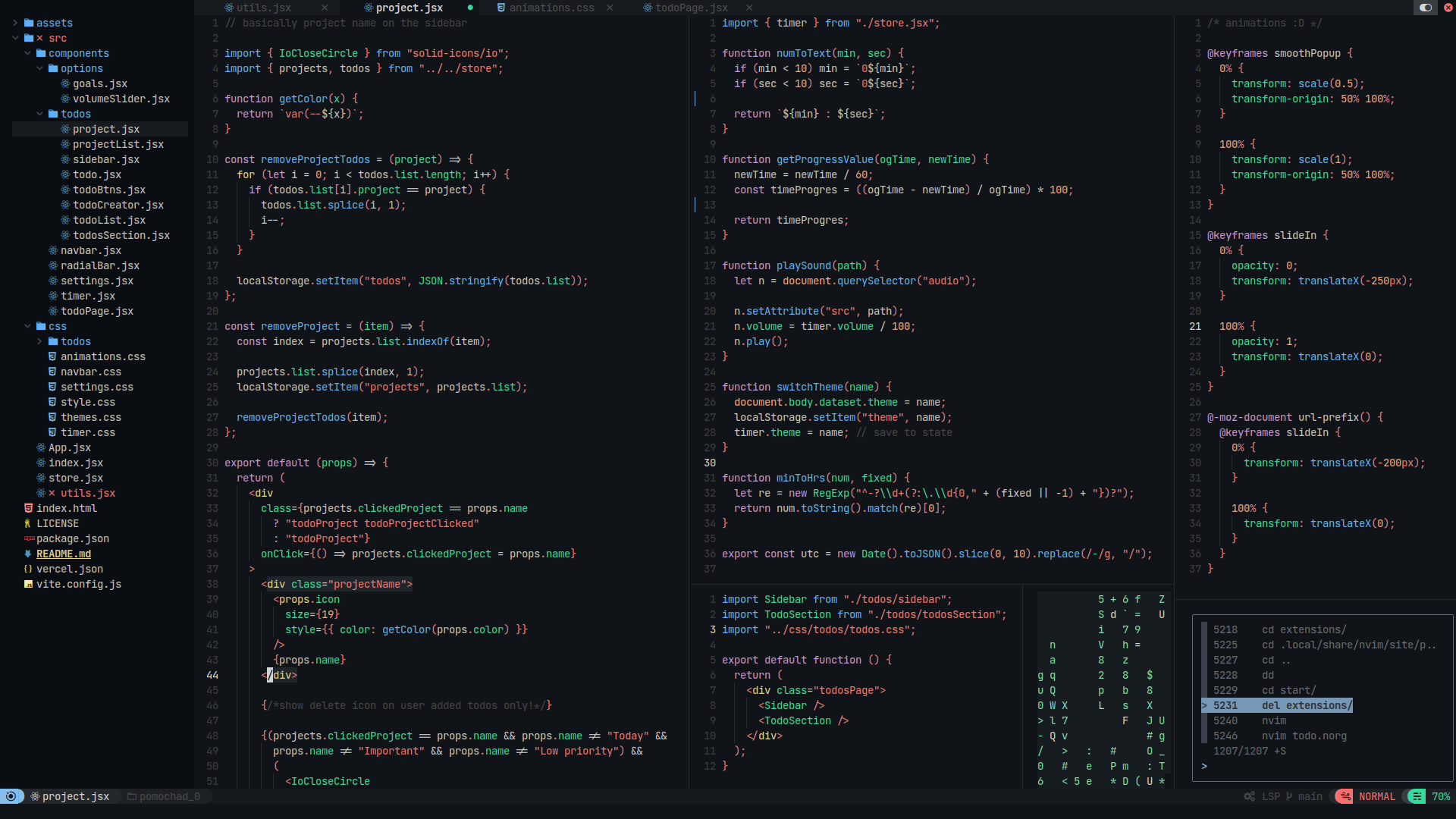
|
||||
|
||||
|
||||
(Note: these are just 4-5 themes, NvChad has around 56 themes)
|
||||
</details>
|
||||
|
||||
## UI related plugins used
|
||||
|
||||
<details><summary> <b>Images (Click to expand!)</b></summary>
|
||||
|
||||
<h3> Nvim-tree.lua </h3>
|
||||
|
||||
Fast file tree:
|
||||
|
||||
<kbd><img src="https://nvchad.com/features/nvimtree.webp"></kbd>
|
||||
|
||||
<h3> Telescope-nvim </h3>
|
||||
|
||||
A fuzzy file finder, picker, sorter, previewer and much more:
|
||||
|
||||
<kbd><img src="https://nvchad.com/features/telescope.webp"></kbd>
|
||||
|
||||
<h3> Our own statusline written from scratch </h3>
|
||||
|
||||
[NvChad UI](https://github.com/NvChad/ui)
|
||||
|
||||
<kbd><img src="https://nvchad.com/features/statuslines.webp"></kbd>
|
||||
|
||||
<h3> Tabufline (our own pertab bufferline) </h3>
|
||||
|
||||
<kbd><img src="https://nvchad.com/features/tabufline.webp"></kbd>
|
||||
- Here's a [video](https://www.youtube.com/watch?v=V_9iJ96U_k8&ab_channel=siduck) that showcases it.
|
||||
|
||||
<h3> NvCheatsheet ( our UI Plugin ) </h3>
|
||||
<kbd> <img src="https://nvchad.com/features/nvcheatsheet.webp"/></kbd>
|
||||
|
||||
</details>
|
||||
|
||||
## Plugins list
|
||||
|
||||
- Inbuilt terminal toggling & management with [Nvterm](https://github.com/NvChad/nvterm)
|
||||
- Lightweight & performant ui plugin with [NvChad UI](https://github.com/NvChad/ui) It provides statusline modules, tabufline ( tabs + buffer manager) , beautiful cheatsheets, NvChad updater, hide & unhide terminal buffers, theme switcher and much more!
|
||||
- File navigation with [nvim-tree.lua](https://github.com/kyazdani42/nvim-tree.lua)
|
||||
- Beautiful and configurable icons with [nvim-web-devicons](https://github.com/kyazdani42/nvim-web-devicons)
|
||||
- Git diffs and more with [gitsigns.nvim](https://github.com/lewis6991/gitsigns.nvim)
|
||||
- NeoVim Lsp configuration with [nvim-lspconfig](https://github.com/neovim/nvim-lspconfig) and [mason.nvim](https://github.com/williamboman/mason.nvim)
|
||||
- Autocompletion with [nvim-cmp](https://github.com/hrsh7th/nvim-cmp)
|
||||
- File searching, previewing image and text files and more with [telescope.nvim](https://github.com/nvim-telescope/telescope.nvim).
|
||||
- Syntax highlighting with [nvim-treesitter](https://github.com/nvim-treesitter/nvim-treesitter)
|
||||
- Autoclosing braces and html tags with [nvim-autopairs](https://github.com/windwp/nvim-autopairs)
|
||||
- Indentlines with [indent-blankline.nvim](https://github.com/lukas-reineke/indent-blankline.nvim)
|
||||
- Useful snippets with [friendly snippets](https://github.com/rafamadriz/friendly-snippets) + [LuaSnip](https://github.com/L3MON4D3/LuaSnip).
|
||||
- Popup mappings keysheet [whichkey.nvim](https://github.com/folke/which-key.nvim)
|
||||
|
||||
## History
|
||||
|
||||
- I (@siduck i.e creator of NvChad) in my initial days of learning to program wanted a lightweight IDE for writing code, I had a very low end system which was like 1.4ghz pentium + 4gb ram & HDD. I was into web dev stuff so many suggested me to use vscode but that thing was very heavy on my system, It took more ram than my browser! ( minimal ungoogled chromium ) so I never tried it again, sublime text was nice but the fear of using proprietary software XD for a linux user bugged me a lot. Then I tried doom-emacs which looked pretty but it was slow and I was lost within its docs, I tried lunarvim but too lazy to read the docs. Doom-emacs and lunarvim inspired me to make a config which is the prettiest + very fast and simple.
|
||||
|
||||
- I'm decent at ricing i.e customizing system and making it look pretty so I posted my neovim rice on [neovim subreddit](https://www.reddit.com/r/neovim/comments/m3xl4f/neovim_rice/), my neovim-dotfiles github repo blew up and then I had to come up with a name, I was amazed by the chad meme lol so I put NvChad as the name, the chad word in here doesnt literally mean the chad guy but in the sense such as chad linux vs windows i.e meaning superior, best etc. NvChad was made for my personal use but it gained some popularity which inspired me to make a public config i.e config usable by many and less hassle to update as everyone's going to use the same base config (NvChad) with their custom modifications (which are gitignored so that wont mess up), without the custom config stuff users would have to keep a track of every commit and copy paste git diffs to manually update nvchad.
|
||||
|
||||
## :gift_heart: Support
|
||||
|
||||
If you like NvChad and would like to support & appreciate it via donation then I'll gladly accept it.
|
||||
|
||||
[](https://ko-fi.com/siduck)
|
||||
[](https://paypal.me/siduck13)
|
||||
[](https://www.buymeacoffee.com/siduck)
|
||||
[](https://www.patreon.com/siduck)
|
||||
|
||||
## Credits
|
||||
|
||||
- [Elianiva](https://github.com/elianiva) helped me with NeoVim Lua related issues many times, NvChad wouldn't exist without his help at all as he helped me in my initial neovim journey!
|
||||
- @lorvethe for making the beautiful NvChad logo.
|
||||
1
.gitignore
vendored
1
.gitignore
vendored
|
|
@ -8,4 +8,3 @@ after
|
|||
**/.DS_Store
|
||||
lua/custom/secret
|
||||
lua/custom/configs/secret
|
||||
spell/en.utf-8.add.spl
|
||||
|
|
|
|||
181
init.lua
181
init.lua
|
|
@ -1,88 +1,88 @@
|
|||
vim.g.mapleader = ' '
|
||||
vim.g.maplocalleader = ';'
|
||||
-- vim.g.python3_host_prog = '/usr/bin/python3'
|
||||
local opt = vim.opt
|
||||
local g = vim.g
|
||||
|
||||
vim.opt.mouse = 'a' -- mouse does annoying things for me if it's not 'a'
|
||||
vim.opt.signcolumn = 'yes'
|
||||
vim.opt.clipboard = '' -- don't just use the system clipboard
|
||||
vim.opt.wrap = false
|
||||
vim.opt.breakindent = false
|
||||
vim.opt.conceallevel = 2
|
||||
vim.opt.concealcursor = 'c'
|
||||
vim.opt.undofile = true
|
||||
vim.opt.undolevels = 10000
|
||||
vim.opt.writebackup = false
|
||||
vim.opt.history = 5000
|
||||
vim.opt.shada = { "'1000", '<50', 's10', 'h' }
|
||||
vim.g.syntax = true
|
||||
vim.o.exrc = true -- load local configs in plugin dir
|
||||
g.mapleader = ' '
|
||||
g.maplocalleader = ';'
|
||||
g.python3_host_prog = '/usr/bin/python3'
|
||||
|
||||
opt.mouse = 'a' -- mouse does annoying things for me if it's not 'a'
|
||||
opt.signcolumn = 'yes'
|
||||
opt.clipboard = '' -- don't just use the system clipboard
|
||||
opt.wrap = false
|
||||
opt.breakindent = false
|
||||
opt.spell = false
|
||||
opt.conceallevel = 2
|
||||
opt.undofile = true
|
||||
opt.undolevels = 10000
|
||||
opt.writebackup = false
|
||||
opt.history = 5000
|
||||
opt.shada = { "'1000", '<50', 's10', 'h' }
|
||||
|
||||
-- Tabs and Indents
|
||||
-- ===
|
||||
vim.opt.textwidth = 80 -- Text width maximum chars before wrapping
|
||||
vim.opt.tabstop = 4 -- The number of spaces a tab is
|
||||
vim.opt.shiftwidth = 4 -- Number of spaces to use in auto(indent)
|
||||
vim.opt.smarttab = true -- Tab insert blanks according to 'shiftwidth'
|
||||
vim.opt.autoindent = true -- Use same indenting on new lines
|
||||
vim.opt.smartindent = true -- Smart autoindenting on new lines
|
||||
vim.opt.shiftround = true -- Round indent to multiple of 'shiftwidth'
|
||||
|
||||
opt.textwidth = 80 -- Text width maximum chars before wrapping
|
||||
opt.tabstop = 4 -- The number of spaces a tab is
|
||||
opt.shiftwidth = 4 -- Number of spaces to use in auto(indent)
|
||||
opt.smarttab = true -- Tab insert blanks according to 'shiftwidth'
|
||||
opt.autoindent = true -- Use same indenting on new lines
|
||||
opt.smartindent = true -- Smart autoindenting on new lines
|
||||
opt.shiftround = true -- Round indent to multiple of 'shiftwidth'
|
||||
|
||||
-- Timing
|
||||
-- ===
|
||||
vim.opt.ttimeout = true
|
||||
vim.opt.timeoutlen = 500 -- Time out on mappings
|
||||
vim.opt.ttimeoutlen = 10 -- Time out on key codes
|
||||
vim.opt.updatetime = 250 -- Idle time to write swap and trigger CursorHold
|
||||
opt.ttimeout = true
|
||||
opt.timeoutlen = 500 -- Time out on mappings
|
||||
opt.ttimeoutlen = 10 -- Time out on key codes
|
||||
opt.updatetime = 250 -- Idle time to write swap and trigger CursorHold
|
||||
|
||||
-- Searching
|
||||
-- ===
|
||||
vim.opt.ignorecase = true -- Search ignoring case
|
||||
vim.opt.smartcase = true -- Keep case when searching with *
|
||||
vim.opt.infercase = true -- Adjust case in insert completion mode
|
||||
vim.opt.incsearch = true -- Incremental search
|
||||
opt.ignorecase = true -- Search ignoring case
|
||||
opt.smartcase = true -- Keep case when searching with *
|
||||
opt.infercase = true -- Adjust case in insert completion mode
|
||||
opt.incsearch = true -- Incremental search
|
||||
vim.opt.hlsearch = true -- highlight searched stuff
|
||||
|
||||
-- Formatting
|
||||
-- ===
|
||||
|
||||
vim.opt.wrap = false -- No wrap by default
|
||||
vim.opt.linebreak = true -- Break long lines at 'breakat'
|
||||
vim.opt.breakat = '\\ \\ ;:,!?' -- Long lines break chars
|
||||
vim.opt.startofline = false -- Cursor in same column for few commands
|
||||
vim.opt.splitbelow = true -- Splits open bottom right
|
||||
vim.opt.splitright = true
|
||||
vim.opt.breakindentopt = { shift = 2, min = 20 }
|
||||
vim.opt.formatoptions = 'trowcnlm1jp' -- see :h fo-table & :h formatoptions
|
||||
opt.wrap = false -- No wrap by default
|
||||
opt.linebreak = true -- Break long lines at 'breakat'
|
||||
opt.breakat = '\\ \\ ;:,!?' -- Long lines break chars
|
||||
opt.startofline = false -- Cursor in same column for few commands
|
||||
opt.splitbelow = true -- Splits open bottom right
|
||||
opt.splitright = true
|
||||
opt.breakindentopt = { shift = 2, min = 20 }
|
||||
opt.formatoptions = '' -- see :h fo-table & :h formatoptions
|
||||
vim.opt.breakindent = true
|
||||
|
||||
-- Diff
|
||||
-- ===
|
||||
|
||||
vim.opt.diffopt:append { 'iwhite', 'indent-heuristic', 'algorithm:patience' }
|
||||
vim.opt.wildmode = 'longest:full,full' -- Command-line completion mode
|
||||
opt.diffopt:append { 'iwhite', 'indent-heuristic', 'algorithm:patience' }
|
||||
opt.wildmode = 'longest:full,full' -- Command-line completion mode
|
||||
|
||||
-- Folds
|
||||
-- ===
|
||||
|
||||
vim.opt.foldlevelstart = 60
|
||||
vim.opt.foldlevel = 60
|
||||
vim.opt.foldminlines = 5
|
||||
opt.foldlevel = 10 -- start with all folds open
|
||||
|
||||
-- Editor UI
|
||||
-- ===
|
||||
|
||||
vim.o.guifont = 'FiraCode Nerd Font:h15'
|
||||
vim.opt.termguicolors = true
|
||||
vim.opt.shortmess = 'xsTOInfFitloCaAs'
|
||||
vim.opt.showmode = true -- Show mode in cmd window
|
||||
vim.opt.scrolloff = 6 -- Keep at least n lines above/below
|
||||
vim.opt.sidescrolloff = 10 -- Keep at least n lines left/right
|
||||
vim.opt.numberwidth = 2 -- Minimum number of columns to use for the line number
|
||||
vim.opt.number = true -- Show line numbers
|
||||
vim.opt.relativenumber = false -- Show relative line numbers
|
||||
vim.opt.ruler = true -- Default status ruler
|
||||
vim.opt.showtabline = 1 -- Don't change this, goes back to a vanilla vim default
|
||||
vim.opt.laststatus = 3 -- Always show laststatus
|
||||
opt.termguicolors = true
|
||||
opt.shortmess = 'xsTOInfFitloCaAs'
|
||||
opt.showmode = true -- Show mode in cmd window
|
||||
opt.scrolloff = 10 -- Keep at least n lines above/below
|
||||
opt.sidescrolloff = 10 -- Keep at least n lines left/right
|
||||
opt.numberwidth = 2 -- Minimum number of columns to use for the line number
|
||||
opt.number = true -- Show line numbers
|
||||
opt.relativenumber = true -- Show relative line numbers
|
||||
opt.ruler = true -- Default status ruler
|
||||
opt.showtabline = 1 -- Don't change this, goes back to a vanilla vim default
|
||||
opt.laststatus = 3 -- Always show laststatus
|
||||
|
||||
-- Sets how neovim will display certain whitespace characters in the editor.
|
||||
-- See `:help 'list'`
|
||||
|
|
@ -116,62 +116,31 @@ if vim.g.neovide == true then
|
|||
vim.g.neovide_fullscreen = true
|
||||
end
|
||||
|
||||
vim.opt.helpheight = 0 -- Disable help window resizing
|
||||
vim.opt.winwidth = 30 -- Minimum width for active window
|
||||
vim.opt.winminwidth = 1 -- Minimum width for inactive windows
|
||||
vim.opt.winheight = 1 -- Minimum height for active window
|
||||
vim.opt.winminheight = 1 -- Minimum height for inactive window
|
||||
opt.helpheight = 0 -- Disable help window resizing
|
||||
opt.winwidth = 30 -- Minimum width for active window
|
||||
opt.winminwidth = 1 -- Minimum width for inactive windows
|
||||
opt.winheight = 1 -- Minimum height for active window
|
||||
opt.winminheight = 1 -- Minimum height for inactive window
|
||||
|
||||
vim.opt.showcmd = false -- show command in status line
|
||||
vim.opt.cmdheight = 0
|
||||
vim.opt.cmdwinheight = 5 -- Command-line lines
|
||||
vim.opt.equalalways = true -- Resize windows on split or close
|
||||
vim.opt.colorcolumn = '80' -- Column highlight at textwidth's max character-limit
|
||||
opt.showcmd = false -- show command in status line
|
||||
opt.cmdheight = 0
|
||||
opt.cmdwinheight = 5 -- Command-line lines
|
||||
opt.equalalways = true -- Resize windows on split or close
|
||||
opt.colorcolumn = '+0' -- Column highlight at textwidth's max character-limit
|
||||
|
||||
vim.opt.cursorline = true
|
||||
vim.opt.cursorlineopt = { 'number', 'screenline' }
|
||||
opt.cursorline = true
|
||||
opt.cursorlineopt = { 'number', 'screenline' }
|
||||
|
||||
vim.opt.pumheight = 10 -- Maximum number of items to show in the popup menu
|
||||
vim.opt.pumwidth = 10 -- Minimum width for the popup menu
|
||||
vim.opt.pumblend = 10 -- Popup blend
|
||||
opt.pumheight = 10 -- Maximum number of items to show in the popup menu
|
||||
opt.pumwidth = 10 -- Minimum width for the popup menu
|
||||
opt.pumblend = 10 -- Popup blend
|
||||
|
||||
-- Spelling correction
|
||||
-- ===
|
||||
|
||||
vim.opt.spell = true -- manually enable spell with `set spell` or `<leader>ts`
|
||||
vim.opt.spelllang = 'en,de_de'
|
||||
vim.opt.spellsuggest = 'double,50,timeout:5000'
|
||||
|
||||
-- user commands
|
||||
vim.api.nvim_create_user_command('Env', function(opts)
|
||||
vim.cmd(string.format('r!echo $%s', opts.fargs[1]))
|
||||
end, { nargs = 1 })
|
||||
vim.api.nvim_create_user_command('FormatDisable', function(args)
|
||||
if args.bang then
|
||||
-- FormatDisable! will disable formatting globally
|
||||
print 'disable autoformat globally'
|
||||
vim.g.disable_autoformat = true
|
||||
else
|
||||
print 'disable autoformat locally'
|
||||
vim.b.disable_autoformat = true
|
||||
end
|
||||
end, {
|
||||
desc = 'Disable autoformat',
|
||||
bang = true,
|
||||
})
|
||||
vim.api.nvim_create_user_command('FormatEnable', function(args)
|
||||
if args.bang then
|
||||
-- FormatDisable! will enable formatting globally
|
||||
print 'enable autoformat globally'
|
||||
vim.g.disable_autoformat = false
|
||||
else
|
||||
print 'enable autoformat locally'
|
||||
vim.b.disable_autoformat = false
|
||||
end
|
||||
end, {
|
||||
desc = 'Enable autoformat',
|
||||
bang = true,
|
||||
})
|
||||
opt.spell = false -- manually enable spell with `set spell` or `<leader>ts`
|
||||
opt.spelllang = 'en,de_de,'
|
||||
opt.spellsuggest = 'double,50,timeout:5000'
|
||||
|
||||
-- autocommands
|
||||
-- ===
|
||||
|
|
@ -206,10 +175,8 @@ end ---@diagnostic disable-next-line: undefined-field
|
|||
vim.opt.rtp:prepend(lazypath)
|
||||
|
||||
require 'custom.maps'
|
||||
require 'custom.autocmds'
|
||||
require('lazy').setup({
|
||||
{ import = 'custom.plugins' },
|
||||
{ import = 'kickstart.plugins.debug' },
|
||||
}, {
|
||||
ui = {
|
||||
-- If you are using a Nerd Font: set icons to an empty table which will use the
|
||||
|
|
|
|||
|
|
@ -1,92 +0,0 @@
|
|||
local augroup = vim.api.nvim_create_augroup('plex_generic_autocmds', {})
|
||||
|
||||
-- enable text wrapping for text filetypes
|
||||
vim.api.nvim_create_autocmd('FileType', {
|
||||
group = augroup,
|
||||
pattern = {
|
||||
'tex',
|
||||
'text',
|
||||
'markdown',
|
||||
'help',
|
||||
'typst',
|
||||
},
|
||||
callback = function()
|
||||
vim.opt_local.wrap = true
|
||||
end,
|
||||
})
|
||||
|
||||
-- use html for htmldjango
|
||||
vim.api.nvim_create_autocmd('FileType', {
|
||||
group = augroup,
|
||||
pattern = {
|
||||
'html',
|
||||
},
|
||||
callback = function()
|
||||
vim.bo.filetype = 'html'
|
||||
end,
|
||||
})
|
||||
|
||||
-- always use the tex filetype for latex things, as those are most supported by
|
||||
-- latex language servers.
|
||||
vim.api.nvim_create_autocmd('FileType', {
|
||||
group = augroup,
|
||||
pattern = {
|
||||
'latex',
|
||||
'plaintex',
|
||||
},
|
||||
callback = function()
|
||||
vim.bo.filetype = 'tex'
|
||||
end,
|
||||
})
|
||||
|
||||
-- conceallevel is what converts things like **bold** to be displayed as bold
|
||||
-- without the stars. This is useful, but we might not want it for some
|
||||
-- filetypes.
|
||||
vim.api.nvim_create_autocmd('FileType', {
|
||||
group = augroup,
|
||||
pattern = {
|
||||
'latex',
|
||||
'markdown',
|
||||
'plaintex',
|
||||
'tex',
|
||||
'typst',
|
||||
},
|
||||
callback = function()
|
||||
vim.opt_local.conceallevel = 0
|
||||
vim.opt_local.concealcursor = ''
|
||||
end,
|
||||
})
|
||||
|
||||
-- Enable spellcheck for some types
|
||||
vim.api.nvim_create_autocmd('FileType', {
|
||||
group = augroup,
|
||||
pattern = {
|
||||
'latex',
|
||||
'markdown',
|
||||
'typst',
|
||||
'plaintex',
|
||||
'tex',
|
||||
},
|
||||
callback = function()
|
||||
vim.cmd [[set spell]]
|
||||
end,
|
||||
})
|
||||
|
||||
-- disable auto formatting for some filetypes
|
||||
vim.api.nvim_create_autocmd('FileType', {
|
||||
group = augroup,
|
||||
pattern = {
|
||||
'TelescopePrompt',
|
||||
},
|
||||
callback = function()
|
||||
vim.opt_local.formatoptions = ''
|
||||
end,
|
||||
})
|
||||
|
||||
-- tweak colorschemes and highlights after loading a new colorscheme
|
||||
vim.api.nvim_create_autocmd('ColorScheme', {
|
||||
group = augroup,
|
||||
callback = function()
|
||||
vim.cmd [[highlight Comment gui=NONE]] -- no italics for comments
|
||||
end,
|
||||
})
|
||||
|
|
@ -20,27 +20,48 @@ vim.keymap.set({ 't', 'i', 'v', 'n' }, '<A-k>', '<C-u>', { desc = 'move a many l
|
|||
vim.keymap.set({ 'v', 'n' }, 'H', '<Home>', { desc = 'move to start of line' })
|
||||
vim.keymap.set({ 'v', 'n' }, 'L', '<End>', { desc = 'move to end of line' })
|
||||
|
||||
-- make j and k move by visual lines, not actual lines
|
||||
vim.keymap.set({ 'v', 'n' }, 'j', 'gj', { desc = 'move up' })
|
||||
vim.keymap.set({ 'v', 'n' }, 'k', 'gk', { desc = 'move down' })
|
||||
|
||||
-- move+scroll
|
||||
vim.keymap.set({ 'v', 'n' }, 'zk', '<C-e>', { desc = 'move and scroll up' })
|
||||
vim.keymap.set({ 'v', 'n' }, 'zj', '<C-y>', { desc = 'move and scroll down' })
|
||||
|
||||
-- go to beginning and end in insert mode
|
||||
vim.keymap.set('i', '<C-S-h>', '<esc>^i', { desc = 'Go to the start of the line' })
|
||||
vim.keymap.set('i', '<C-S-l>', '<End>', { desc = 'Go to the end of the line' })
|
||||
vim.keymap.set('i', '<C-w>', '<esc>lwi', { desc = 'Go a word further' })
|
||||
vim.keymap.set('i', '<C-b>', '<esc>lbi', { desc = 'Go a word backward' })
|
||||
vim.keymap.set('i', '<C-e>', '<esc>lea', { desc = 'Go a to next word end' })
|
||||
vim.keymap.set('i', '<C-s>', '<esc>^i', { desc = 'Go to the start of the line' })
|
||||
vim.keymap.set('i', '<C-e>', '<End>', { desc = 'Go to the end of the line' })
|
||||
vim.keymap.set('i', '<C-w>', '<esc>wa', { desc = 'Go a word further' })
|
||||
vim.keymap.set('i', '<C-b>', '<esc>ba', { desc = 'Go a word backward' })
|
||||
|
||||
-- navigate hjkl in insert mode
|
||||
vim.keymap.set('i', '<C-h>', '<Left>', { desc = 'Move left' })
|
||||
vim.keymap.set('i', '<C-j>', '<Down>', { desc = 'Move down' })
|
||||
vim.keymap.set('i', '<C-k>', '<Up>', { desc = 'Move up' })
|
||||
vim.keymap.set('i', '<C-l>', '<Right>', { desc = 'Move right' })
|
||||
vim.keymap.set('i', '<C-j>', '<Right>', { desc = 'Move right' })
|
||||
vim.keymap.set('i', '<C-k>', '<Down>', { desc = 'Move down' })
|
||||
vim.keymap.set('i', '<C-l>', '<Up>', { desc = 'Move up' })
|
||||
|
||||
--------------------------------------------------------------------------------
|
||||
-- Workspace, buffer and window manipulation
|
||||
--------------------------------------------------------------------------------
|
||||
-- split windows
|
||||
vim.keymap.set('n', '<leader>"', '<cmd>vsplit<cr>', { desc = 'Split the window vertically' })
|
||||
vim.keymap.set('n', '<leader>%', '<cmd>split<cr>', { desc = 'Split the window horizontally' })
|
||||
|
||||
-- window actions
|
||||
vim.keymap.set('n', '<leader>wbn', '<cmd>enew<cr>', { desc = 'Open a [N]ew [B]uffer' })
|
||||
vim.keymap.set('n', '<leader>wbc', '<cmd>bw<cr>', { desc = '[C]lose current [B]uffer' }) -- :bd would keep in background
|
||||
vim.keymap.set('n', '<C-Up>', '<cmd>resize +1<cr>', { desc = 'Resize window' })
|
||||
vim.keymap.set('n', '<C-Down>', '<cmd>resize -1<cr>', { desc = 'Resize window' })
|
||||
vim.keymap.set('n', '<C-Left>', '<cmd>vertical resize +1<cr>', { desc = 'Resize window vertically' })
|
||||
vim.keymap.set('n', '<C-Right>', '<cmd>vertical resize -1<cr>', { desc = 'Resize window vertically' })
|
||||
|
||||
-- tabs/workspaces
|
||||
vim.keymap.set('n', '<leader>wn', '<cmd>tabnew<cr>', { desc = 'Open a [N]ew [W]orkspace/Tab' })
|
||||
vim.keymap.set('n', '<leader>wc', '<cmd>tabclose<cr>', { desc = '[C]lose a [W]orkspace/Tab' })
|
||||
vim.keymap.set('n', '<leader>wk', '<cmd>tabnext<cr>', { desc = 'Next [W]orkspace/Tab' })
|
||||
vim.keymap.set('n', '<leader>wj', '<cmd>tabprevious<cr>', { desc = 'Last [W]orkspace/Tab' })
|
||||
|
||||
vim.keymap.set('t', '<C-w>', vim.api.nvim_replace_termcodes('<C-\\><C-N>', true, true, true), { desc = 'Leave terminal mode' })
|
||||
|
||||
--------------------------------------------------------------------------------
|
||||
-- Move to things
|
||||
--------------------------------------------------------------------------------
|
||||
-- move to window
|
||||
-- See `:help wincmd` for a list of all window commands
|
||||
vim.keymap.set('n', '<C-h>', '<C-w><C-h>', { desc = 'Move focus to the left window' })
|
||||
|
|
@ -52,40 +73,6 @@ vim.keymap.set('n', '<C-k>', '<C-w><C-k>', { desc = 'Move focus to the upper win
|
|||
vim.keymap.set('n', '[d', vim.diagnostic.goto_prev, { desc = 'Go to previous [D]iagnostic message' })
|
||||
vim.keymap.set('n', ']d', vim.diagnostic.goto_next, { desc = 'Go to next [D]iagnostic message' })
|
||||
|
||||
-- let me out!!!
|
||||
vim.keymap.set({ 'n', 'v' }, 'qqq', '<cmd>bnext<cr><cmd>bd #<cr>', { desc = '[Q]uit the current window' })
|
||||
vim.keymap.set({ 'n', 'v' }, '<A-c>', '<cmd>bnext<cr><cmd>bd #<cr>', { desc = '[C]lose the current buffer' })
|
||||
|
||||
vim.keymap.set({ 'n' }, '#', "'", { desc = '[Q]uit the current window' })
|
||||
|
||||
--------------------------------------------------------------------------------
|
||||
-- Workspace, buffer and window manipulation
|
||||
--------------------------------------------------------------------------------
|
||||
-- split windows
|
||||
vim.keymap.set('n', '<leader>"', '<cmd>vsplit<cr>', { desc = 'Split the window vertically' })
|
||||
vim.keymap.set('n', '<leader>%', '<cmd>split<cr>', { desc = 'Split the window horizontally' })
|
||||
vim.keymap.set('n', '<leader>w"', '<cmd>vnew<cr>', { desc = 'Split the window vertically (new buffer)' })
|
||||
vim.keymap.set('n', '<leader>w%', '<cmd>new<cr>', { desc = 'Split the window horizontally (new buffer)' })
|
||||
|
||||
-- window actions
|
||||
vim.keymap.set('n', '<leader>wbn', '<cmd>enew<cr>', { desc = 'Open a [N]ew buffer' })
|
||||
vim.keymap.set('n', '<leader>wbc', '<cmd>bw<cr>', { desc = '[C]lose current buffer' }) -- :bd would keep in background
|
||||
vim.keymap.set('n', '<C-Up>', '<cmd>resize +1<cr>', { desc = 'Resize window' })
|
||||
vim.keymap.set('n', '<C-Down>', '<cmd>resize -1<cr>', { desc = 'Resize window' })
|
||||
vim.keymap.set('n', '<C-Left>', '<cmd>vertical resize +1<cr>', { desc = 'Resize window vertically' })
|
||||
vim.keymap.set('n', '<C-Right>', '<cmd>vertical resize -1<cr>', { desc = 'Resize window vertically' })
|
||||
|
||||
-- tabs/workspaces
|
||||
vim.keymap.set('n', '<Tab>', '<cmd>bnext<cr>', { desc = 'Next Buffer' })
|
||||
vim.keymap.set('n', '<S-Tab>', '<cmd>bprev<cr>', { desc = 'Last Buffer' })
|
||||
vim.keymap.set('n', '<leader>wn', '<cmd>tabnew<cr>', { desc = 'Open a [N]ew [W]orkspace/Tab' })
|
||||
vim.keymap.set('n', '<leader>wc', '<cmd>tabclose<cr>', { desc = '[C]lose a [W]orkspace/Tab' })
|
||||
vim.keymap.set('n', '<leader>wk', '<cmd>tabnext<cr>', { desc = 'Next [W]orkspace/Tab' })
|
||||
vim.keymap.set('n', '<leader>wj', '<cmd>tabprevious<cr>', { desc = 'Last [W]orkspace/Tab' })
|
||||
vim.keymap.set('n', '<leader>n', '<cmd>enew<cr>', { desc = '[N]ew Buffer' })
|
||||
|
||||
vim.keymap.set('t', '<C-w>', vim.api.nvim_replace_termcodes('<C-\\><C-N>', true, true, true), { desc = 'Leave terminal mode' })
|
||||
|
||||
--------------------------------------------------------------------------------
|
||||
-- Editing
|
||||
--------------------------------------------------------------------------------
|
||||
|
|
@ -93,41 +80,22 @@ vim.keymap.set('t', '<C-w>', vim.api.nvim_replace_termcodes('<C-\\><C-N>', true,
|
|||
vim.keymap.set({ 'n', 'v' }, '<leader>y', '"+y', { desc = '[Y]ank to system' })
|
||||
vim.keymap.set({ 'n', 'v' }, '<leader>Y', '"+Y', { desc = '[Y]ank to system' })
|
||||
vim.keymap.set({ 'n', 'v' }, '<leader>yy', '"+yy', { desc = '[Y]ank to system' })
|
||||
|
||||
-- paste from system clipboard
|
||||
vim.keymap.set({ 'n', 'v' }, '<leader>p', '"+p', { desc = '[P]aste from system' })
|
||||
vim.keymap.set({ 't', 'n', 'v' }, '<C-S-v>', '<C-w>"+pi', { desc = 'Paste the system clipboard' })
|
||||
|
||||
-- do not overwrite the register when pasting (kept defaults)
|
||||
vim.keymap.set({ 'v' }, 'P', 'P', { desc = '[P]aste to selected' })
|
||||
vim.keymap.set({ 'v' }, 'p', 'p', { desc = '[p]aste to selected and copy to register' })
|
||||
|
||||
-- add lines from normal and visual, without insert mode
|
||||
vim.keymap.set({ 'n', 'v' }, 'OO', 'O<Esc>', { desc = 'Insert a line above' })
|
||||
vim.keymap.set({ 'n', 'v' }, 'oo', 'o<Esc>', { desc = 'Insert a line below' })
|
||||
|
||||
-- add lines from normal and visual, with insert mode
|
||||
vim.keymap.set({ 'n', 'v' }, 'O', 'O', { desc = 'Insert a line above and insert' })
|
||||
vim.keymap.set({ 'n', 'v' }, 'o', 'o', { desc = 'Insert a line below and insert' })
|
||||
vim.keymap.set({ 'n', 'v' }, 'Oi', 'O', { desc = 'Insert a line above and insert' })
|
||||
vim.keymap.set({ 'n', 'v' }, 'oi', 'o', { desc = 'Insert a line below and insert' })
|
||||
|
||||
-- make current line a blank line
|
||||
vim.keymap.set({ 'n', 'v' }, 'do', 'Vc<Esc>', { desc = '[D]o [O]ver / Rewrite line' })
|
||||
|
||||
-- substitute, normally on 's', but the leap plugin is more useful on 's'
|
||||
vim.keymap.set({ 'n' }, '<leader>s', 's', { desc = '[S]ubstitute hovered text' })
|
||||
|
||||
-- do something useful with the arrow keys:
|
||||
-- move lines up/down and change indentation
|
||||
vim.keymap.set({ 'n', 'v' }, '<Up>', '<cmd> move-2<cr>', { desc = 'Move line up' })
|
||||
vim.keymap.set({ 'n', 'v' }, '<Down>', '<cmd> move+1<cr>', { desc = 'Move line down' })
|
||||
vim.keymap.set({ 'n', 'v' }, '<Down>', '<cmd> move+2<cr>', { desc = 'Move line down' })
|
||||
vim.keymap.set({ 'n', 'v' }, '<Left>', '<<', { desc = 'Less indentation' })
|
||||
vim.keymap.set({ 'n', 'v' }, '<Right>', '>>', { desc = 'More indentation' })
|
||||
|
||||
-- format a long line into multiple with length 80
|
||||
vim.keymap.set({ 'v' }, '<leader>fl', ':!fmt -w80<CR>', { desc = '[F]ormat long [L]ines into smaller ones' })
|
||||
|
||||
--------------------------------------------------------------------------------
|
||||
-- Formating
|
||||
--------------------------------------------------------------------------------
|
||||
|
|
@ -141,16 +109,3 @@ end, { desc = '[F]ormat buffer (no plugin)' })
|
|||
vim.keymap.set('n', '<leader>fw', function()
|
||||
require('mini.trailspace').trim()
|
||||
end, { desc = '[F]ormat remove [W]hitespace' })
|
||||
|
||||
--------------------------------------------------------------------------------
|
||||
-- Formating
|
||||
--------------------------------------------------------------------------------
|
||||
-- discard F15
|
||||
vim.keymap.set({ 'i', 't', 'x', 'n', 'v' }, '<F15>', '<Nop>')
|
||||
vim.keymap.set({ 'i', 't', 'x', 'n', 'v' }, '<S-F15>', '<Nop>')
|
||||
vim.keymap.set({ 'i', 't', 'x', 'n', 'v' }, '<A-F15>', '<Nop>')
|
||||
vim.keymap.set({ 'i', 't', 'x', 'n', 'v' }, '<C-F15>', '<Nop>')
|
||||
vim.keymap.set({ 'i', 't', 'x', 'n', 'v' }, '<C-S-F15>', '<Nop>')
|
||||
vim.keymap.set({ 'i', 't', 'x', 'n', 'v' }, '<C-A-F15>', '<Nop>')
|
||||
vim.keymap.set({ 'i', 't', 'x', 'n', 'v' }, '<A-S-F15>', '<Nop>')
|
||||
vim.keymap.set({ 'i', 't', 'x', 'n', 'v' }, '<C-A-S-F15>', '<Nop>')
|
||||
|
|
|
|||
|
|
@ -1,4 +1,3 @@
|
|||
local completion = require 'null-ls.builtins._meta.completion'
|
||||
-- Brief aside: **What is LSP?**
|
||||
--
|
||||
-- LSP is an initialism you've probably heard, but might not understand what it is.
|
||||
|
|
@ -29,114 +28,92 @@ local completion = require 'null-ls.builtins._meta.completion'
|
|||
-- an lsp (for example, opening `main.rs` is associated with `rust_analyzer`) this
|
||||
-- function will be executed to configure the current buffer
|
||||
vim.api.nvim_create_autocmd('LspAttach', {
|
||||
group = vim.api.nvim_create_augroup('kickstart-lsp-attach', { clear = true }),
|
||||
callback = function(event)
|
||||
-- NOTE: Remember that Lua is a real programming language, and as such it is possible
|
||||
-- to define small helper and utility functions so you don't have to repeat yourself.
|
||||
--
|
||||
-- In this case, we create a function that lets us more easily define mappings specific
|
||||
-- for LSP related items. It sets the mode, buffer and description for us each time.
|
||||
local map = function(keys, func, desc)
|
||||
vim.keymap.set('n', keys, func, { buffer = event.buf, desc = 'LSP: ' .. desc })
|
||||
end
|
||||
group = vim.api.nvim_create_augroup('kickstart-lsp-attach', { clear = true }),
|
||||
callback = function(event)
|
||||
-- NOTE: Remember that Lua is a real programming language, and as such it is possible
|
||||
-- to define small helper and utility functions so you don't have to repeat yourself.
|
||||
--
|
||||
-- In this case, we create a function that lets us more easily define mappings specific
|
||||
-- for LSP related items. It sets the mode, buffer and description for us each time.
|
||||
local map = function(keys, func, desc)
|
||||
vim.keymap.set('n', keys, func, { buffer = event.buf, desc = 'LSP: ' .. desc })
|
||||
end
|
||||
|
||||
-- Jump to the definition of the word under your cursor.
|
||||
-- This is where a variable was first declared, or where a function is defined, etc.
|
||||
-- To jump back, press <C-t>.
|
||||
map('gd', require('telescope.builtin').lsp_definitions, '[G]oto [D]efinition')
|
||||
-- Jump to the definition of the word under your cursor.
|
||||
-- This is where a variable was first declared, or where a function is defined, etc.
|
||||
-- To jump back, press <C-t>.
|
||||
map('gd', require('telescope.builtin').lsp_definitions, '[G]oto [D]efinition')
|
||||
|
||||
-- Find references for the word under your cursor.
|
||||
map('gr', require('telescope.builtin').lsp_references, '[G]oto [R]eferences')
|
||||
-- Find references for the word under your cursor.
|
||||
map('gr', require('telescope.builtin').lsp_references, '[G]oto [R]eferences')
|
||||
|
||||
-- Jump to the implementation of the word under your cursor.
|
||||
-- Useful when your language has ways of declaring types without an actual implementation.
|
||||
map('gI', require('telescope.builtin').lsp_implementations, '[G]oto [I]mplementation')
|
||||
-- Jump to the implementation of the word under your cursor.
|
||||
-- Useful when your language has ways of declaring types without an actual implementation.
|
||||
map('gI', require('telescope.builtin').lsp_implementations, '[G]oto [I]mplementation')
|
||||
|
||||
-- Rename the variable under your cursor.
|
||||
-- Most Language Servers support renaming across files, etc.
|
||||
map('<leader>cr', vim.lsp.buf.rename, '[R]ename')
|
||||
-- Rename the variable under your cursor.
|
||||
-- Most Language Servers support renaming across files, etc.
|
||||
map('<leader>rn', vim.lsp.buf.rename, '[R]e[n]ame')
|
||||
|
||||
-- Execute a code action, usually your cursor needs to be on top of an error
|
||||
-- or a suggestion from your LSP for this to activate.
|
||||
map('<leader>ca', vim.lsp.buf.code_action, '[A]ction')
|
||||
-- Execute a code action, usually your cursor needs to be on top of an error
|
||||
-- or a suggestion from your LSP for this to activate.
|
||||
map('<leader>ca', vim.lsp.buf.code_action, '[C]ode [A]ction')
|
||||
|
||||
-- Opens a popup that displays documentation about the word under your cursor
|
||||
-- See `:help K` for why this keymap.
|
||||
map('K', vim.lsp.buf.hover, 'Hover Documentation')
|
||||
-- Opens a popup that displays documentation about the word under your cursor
|
||||
-- See `:help K` for why this keymap.
|
||||
map('K', vim.lsp.buf.hover, 'Hover Documentation')
|
||||
|
||||
-- WARN: This is not Goto Definition, this is Goto Declaration.
|
||||
-- For example, in C this would take you to the header.
|
||||
map('gD', vim.lsp.buf.declaration, '[G]oto [D]eclaration')
|
||||
-- WARN: This is not Goto Definition, this is Goto Declaration.
|
||||
-- For example, in C this would take you to the header.
|
||||
map('gD', vim.lsp.buf.declaration, '[G]oto [D]eclaration')
|
||||
|
||||
map('gl', vim.diagnostic.open_float, 'Make the diagnostic big')
|
||||
-- The following two autocommands are used to highlight references of the
|
||||
-- word under your cursor when your cursor rests there for a little while.
|
||||
-- See `:help CursorHold` for information about when this is executed
|
||||
--
|
||||
-- When you move your cursor, the highlights will be cleared (the second autocommand).
|
||||
local client = vim.lsp.get_client_by_id(event.data.client_id)
|
||||
if client and client.server_capabilities.documentHighlightProvider then
|
||||
local highlight_augroup = vim.api.nvim_create_augroup('kickstart-lsp-highlight', { clear = false })
|
||||
vim.api.nvim_create_autocmd({ 'CursorHold', 'CursorHoldI' }, {
|
||||
buffer = event.buf,
|
||||
group = highlight_augroup,
|
||||
callback = vim.lsp.buf.document_highlight,
|
||||
})
|
||||
|
||||
-- The following two autocommands are used to highlight references of the
|
||||
-- word under your cursor when your cursor rests there for a little while.
|
||||
-- See `:help CursorHold` for information about when this is executed
|
||||
--
|
||||
-- When you move your cursor, the highlights will be cleared (the second autocommand).
|
||||
local client = vim.lsp.get_client_by_id(event.data.client_id)
|
||||
if client and client.server_capabilities.documentHighlightProvider then
|
||||
local highlight_augroup = vim.api.nvim_create_augroup('kickstart-lsp-highlight', { clear = false })
|
||||
vim.api.nvim_create_autocmd({ 'CursorHold', 'CursorHoldI' }, {
|
||||
buffer = event.buf,
|
||||
group = highlight_augroup,
|
||||
callback = vim.lsp.buf.document_highlight,
|
||||
})
|
||||
vim.api.nvim_create_autocmd({ 'CursorMoved', 'CursorMovedI' }, {
|
||||
buffer = event.buf,
|
||||
group = highlight_augroup,
|
||||
callback = vim.lsp.buf.clear_references,
|
||||
})
|
||||
|
||||
vim.api.nvim_create_autocmd({ 'CursorMoved', 'CursorMovedI' }, {
|
||||
buffer = event.buf,
|
||||
group = highlight_augroup,
|
||||
callback = vim.lsp.buf.clear_references,
|
||||
})
|
||||
vim.api.nvim_create_autocmd('LspDetach', {
|
||||
group = vim.api.nvim_create_augroup('kickstart-lsp-detach', { clear = true }),
|
||||
callback = function(event2)
|
||||
vim.lsp.buf.clear_references()
|
||||
vim.api.nvim_clear_autocmds { group = 'kickstart-lsp-highlight', buffer = event2.buf }
|
||||
end,
|
||||
})
|
||||
end
|
||||
|
||||
vim.api.nvim_create_autocmd('LspDetach', {
|
||||
group = vim.api.nvim_create_augroup('kickstart-lsp-detach', { clear = true }),
|
||||
callback = function(event2)
|
||||
vim.lsp.buf.clear_references()
|
||||
vim.api.nvim_clear_autocmds { group = 'kickstart-lsp-highlight', buffer = event2.buf }
|
||||
end,
|
||||
})
|
||||
end
|
||||
|
||||
-- The following autocommand is used to enable inlay hints in your
|
||||
-- code, if the language server you are using supports them
|
||||
--
|
||||
-- This may be unwanted, since they displace some of your code
|
||||
if client and client.server_capabilities.inlayHintProvider and vim.lsp.inlay_hint then
|
||||
map('<leader>th', function()
|
||||
vim.lsp.inlay_hint.enable(not vim.lsp.inlay_hint.is_enabled())
|
||||
end, '[T]oggle Inlay [H]ints')
|
||||
end
|
||||
end,
|
||||
-- The following autocommand is used to enable inlay hints in your
|
||||
-- code, if the language server you are using supports them
|
||||
--
|
||||
-- This may be unwanted, since they displace some of your code
|
||||
if client and client.server_capabilities.inlayHintProvider and vim.lsp.inlay_hint then
|
||||
map('<leader>th', function()
|
||||
vim.lsp.inlay_hint.enable(not vim.lsp.inlay_hint.is_enabled())
|
||||
end, '[T]oggle Inlay [H]ints')
|
||||
end
|
||||
end,
|
||||
})
|
||||
|
||||
-- LSP servers and clients are able to communicate to each other what features they support.
|
||||
-- By default, Neovim doesn't support everything that is in the LSP specification.
|
||||
-- When you add nvim-cmp, luasnip, etc. Neovim now has *more* capabilities.
|
||||
-- So, we create new capabilities with nvim cmp, and then broadcast that to the servers.
|
||||
CAPABILITIES = vim.lsp.protocol.make_client_capabilities()
|
||||
CAPABILITIES = vim.tbl_deep_extend('force', CAPABILITIES, require('cmp_nvim_lsp').default_capabilities())
|
||||
|
||||
DEFAULT_ON_ATTACH = function(client, bufnr)
|
||||
vim.keymap.set('n', '<leader>tp', function()
|
||||
print('pinning this file: ', vim.api.nvim_buf_get_name(0), 'bufnr: ', bufnr)
|
||||
client:exec_cmd({
|
||||
title = 'pin',
|
||||
command = 'tinymist.pinMain',
|
||||
arguments = { vim.api.nvim_buf_get_name(0) },
|
||||
}, { bufnr = bufnr })
|
||||
vim.cmd "TypstPreview"
|
||||
end, { desc = '[T]oggle [P]review (pin this file as main file and open preview)', noremap = true })
|
||||
|
||||
vim.keymap.set('n', '<leader>tu', function()
|
||||
client:exec_cmd({
|
||||
title = 'unpin',
|
||||
command = 'tinymist.pinMain',
|
||||
arguments = { vim.v.null },
|
||||
}, { bufnr = bufnr })
|
||||
end, { desc = '[T]oggle [U]npin (unpin this file as main file)', noremap = true })
|
||||
end
|
||||
local capabilities = vim.lsp.protocol.make_client_capabilities()
|
||||
capabilities = vim.tbl_deep_extend('force', capabilities, require('cmp_nvim_lsp').default_capabilities())
|
||||
|
||||
-- Enable the following language servers
|
||||
-- Feel free to add/remove any LSPs that you want here. They will automatically be installed.
|
||||
|
|
@ -148,58 +125,119 @@ end
|
|||
-- - settings (table): Override the default settings passed when initializing the server.
|
||||
-- For example, to see the options for `lua_ls`, you could go to: https://luals.github.io/wiki/settings/
|
||||
local servers = {
|
||||
tinymist = {
|
||||
settings = {
|
||||
formatterMode = 'typstyle',
|
||||
exportPdf = 'never',
|
||||
semanticTokens = 'disable',
|
||||
},
|
||||
on_attach = DEFAULT_ON_ATTACH,
|
||||
},
|
||||
html = {},
|
||||
taplo = {},
|
||||
cssls = {},
|
||||
ts_ls = {},
|
||||
clangd = {},
|
||||
pyright = {},
|
||||
bashls = {},
|
||||
yamlls = {},
|
||||
rust_analyzer = {
|
||||
settings = {
|
||||
['rust-analyzer'] = {
|
||||
check = {
|
||||
command = 'clippy',
|
||||
allTargets = false
|
||||
},
|
||||
imports = {
|
||||
preferPrelude = true,
|
||||
},
|
||||
cargo = {
|
||||
features = 'all',
|
||||
buildScripts = {
|
||||
enable = true,
|
||||
},
|
||||
allTargets = false
|
||||
},
|
||||
procMacro = {
|
||||
enable = true,
|
||||
},
|
||||
assist = {
|
||||
emitMustUse = true,
|
||||
expressionFillDefault = true,
|
||||
},
|
||||
},
|
||||
},
|
||||
},
|
||||
lua_ls = {
|
||||
settings = {
|
||||
Lua = {
|
||||
completion = {
|
||||
callSnippet = 'Replace',
|
||||
},
|
||||
},
|
||||
},
|
||||
},
|
||||
-- clangd = {},
|
||||
-- gopls = {},
|
||||
-- pyright = {},
|
||||
-- rust_analyzer = {},
|
||||
-- ... etc. See `:help lspconfig-all` for a list of all the pre-configured LSPs
|
||||
--
|
||||
-- Some languages (like typescript) have entire language plugins that can be useful:
|
||||
-- https://github.com/pmizio/typescript-tools.nvim
|
||||
--
|
||||
-- But for many setups, the LSP (`tsserver`) will work just fine
|
||||
-- tsserver = {},
|
||||
--
|
||||
|
||||
html = {},
|
||||
cssls = {},
|
||||
tsserver = {},
|
||||
clangd = {},
|
||||
bashls = {},
|
||||
cmake = {},
|
||||
yamlls = {},
|
||||
texlab = {},
|
||||
basedpyright = {
|
||||
root_dir = vim.loop.cwd,
|
||||
flags = { debounce_text_changes = 300 },
|
||||
single_file_support = true,
|
||||
settings = {
|
||||
python = {
|
||||
analysis = {
|
||||
autoSearchPaths = true,
|
||||
diagnosticMode = 'openFilesOnly',
|
||||
useLibraryCodeForTypes = true,
|
||||
typeCheckingMode = 'basic',
|
||||
},
|
||||
},
|
||||
},
|
||||
},
|
||||
rust_analyzer = {
|
||||
settings = {
|
||||
['rust-analyzer'] = {
|
||||
check = {
|
||||
command = 'clippy',
|
||||
},
|
||||
imports = {
|
||||
granularity = {
|
||||
group = 'module',
|
||||
},
|
||||
prefix = 'self',
|
||||
},
|
||||
cargo = {
|
||||
buildScripts = {
|
||||
enable = true,
|
||||
},
|
||||
},
|
||||
procMacro = {
|
||||
enable = true,
|
||||
},
|
||||
},
|
||||
},
|
||||
},
|
||||
ltex = {
|
||||
use_spellfile = false,
|
||||
settings = {
|
||||
ltex = {
|
||||
checkFrequency = 'save', -- shut up while i'm just editing, see <https://github.com/folke/noice.nvim/issues/166>
|
||||
-- specific language (such as en-GB or de-DE is recommended, but I
|
||||
-- want multilingual)
|
||||
language = 'auto',
|
||||
enabled = {
|
||||
'bibtex',
|
||||
'tex',
|
||||
'latex',
|
||||
'gitcommit',
|
||||
'markdown',
|
||||
'org',
|
||||
'restructuredtext',
|
||||
'rsweave',
|
||||
'quarto',
|
||||
'rmd',
|
||||
'context',
|
||||
-- "html",
|
||||
-- "xhtml",
|
||||
},
|
||||
additionalRules = {
|
||||
enablePickyRules = true,
|
||||
-- thats cool, but often adds diagnostics in
|
||||
-- places where a german might confuse words that are similar
|
||||
-- between english and german REGARDLESS of context. I seem to use the
|
||||
-- english words only in the proper contexts, so leaving this on
|
||||
-- just adds annoying hints like 'Hinweis: "list/NN.*" (English) bedeutet "Liste",
|
||||
-- "Verzeichnis" (German). Meinten Sie vielleicht 'cunning', 'trick'?'
|
||||
-- everytime I use the word "list". I liked that this makes the hints be
|
||||
-- in german regardless of the language I'm working in through...
|
||||
--motherTongue = "de",
|
||||
},
|
||||
-- load token and additional languagetool items later
|
||||
},
|
||||
},
|
||||
languageToolOrg = {
|
||||
apiKey = require 'custom.secret.languagetool',
|
||||
username = 'accounts@cscherr.de',
|
||||
languageToolHttpServerUrl = 'https://api.languagetoolplus.com/v2/',
|
||||
},
|
||||
languageToolHttpServerUrl = 'https://api.languagetoolplus.com/v2/',
|
||||
},
|
||||
lua_ls = {
|
||||
settings = {
|
||||
Lua = {
|
||||
completion = {
|
||||
callSnippet = 'Replace',
|
||||
},
|
||||
},
|
||||
},
|
||||
},
|
||||
}
|
||||
|
||||
-- Ensure the servers and tools above are installed
|
||||
|
|
@ -213,25 +251,20 @@ require('mason').setup()
|
|||
-- You can add other tools here that you want Mason to install
|
||||
-- for you, so that they are available from within Neovim.
|
||||
local ensure_installed = vim.tbl_keys(servers or {})
|
||||
vim.list_extend(ensure_installed, {})
|
||||
vim.list_extend(ensure_installed, {
|
||||
'stylua', -- Used to format Lua code
|
||||
})
|
||||
require('mason-tool-installer').setup { ensure_installed = ensure_installed }
|
||||
|
||||
require('mason-lspconfig').setup {
|
||||
ensure_installed = ensure_installed,
|
||||
automatic_installation = true,
|
||||
automatic_enable = false,
|
||||
handlers = {
|
||||
function(server_name)
|
||||
local server = servers[server_name] or {}
|
||||
-- This handles overriding only values explicitly passed
|
||||
-- by the server configuration above. Useful when disabling
|
||||
-- certain features of an LSP (for example, turning off formatting for tsserver)
|
||||
server.capabilities = vim.tbl_deep_extend('force', {}, capabilities, server.capabilities or {})
|
||||
require('lspconfig')[server_name].setup(server)
|
||||
end,
|
||||
},
|
||||
}
|
||||
|
||||
-- some things work weird
|
||||
local lspconfig = require 'lspconfig'
|
||||
|
||||
for server_name, server in pairs(servers) do
|
||||
-- This handles overriding only values explicitly passed
|
||||
-- by the server configuration above. Useful when disabling
|
||||
-- certain features of an LSP (for example, turning off formatting for tsserver)
|
||||
server.capabilities = vim.tbl_deep_extend('force', {}, CAPABILITIES, server.capabilities or {})
|
||||
require('lspconfig')[server_name].setup(server)
|
||||
end
|
||||
|
||||
lspconfig.gdscript.setup {}
|
||||
|
||||
return servers
|
||||
|
|
|
|||
|
|
@ -13,19 +13,9 @@ return {
|
|||
function()
|
||||
require('Comment.api').toggle.linewise.current()
|
||||
end,
|
||||
mode = { 'n' },
|
||||
mode = { 'n', 'v' },
|
||||
desc = 'Comment toggle current line',
|
||||
},
|
||||
{
|
||||
'<leader>v',
|
||||
function()
|
||||
local esc = vim.api.nvim_replace_termcodes('<ESC>', true, false, true)
|
||||
vim.api.nvim_feedkeys(esc, 'nx', false)
|
||||
require('Comment.api').toggle.linewise(vim.fn.visualmode())
|
||||
end,
|
||||
mode = { 'x' },
|
||||
desc = 'Comment toggle selected lines',
|
||||
},
|
||||
},
|
||||
config = function(_, opts)
|
||||
vim.keymap.set('n', '<leader>c', function()
|
||||
|
|
@ -62,34 +52,12 @@ return {
|
|||
{
|
||||
'ziontee113/icon-picker.nvim',
|
||||
keys = {
|
||||
{ '<localleader>fi', '<cmd>IconPickerNormal<CR>', desc = 'pick icon' },
|
||||
{ '<C-I>', '<cmd>IconPickerNormal<CR>', desc = 'pick icon' },
|
||||
{ 'y<C-I>', '<cmd>IconPickerYank<CR>', desc = 'yank icon' },
|
||||
},
|
||||
cmd = { 'IconPickerInsert', 'IconPickerYank', 'IconPickerNormal' },
|
||||
config = function()
|
||||
require('icon-picker').setup { disable_legacy_commands = true }
|
||||
end,
|
||||
},
|
||||
{
|
||||
'windwp/nvim-autopairs',
|
||||
event = 'InsertEnter',
|
||||
-- Optional dependency
|
||||
dependencies = { 'hrsh7th/nvim-cmp' },
|
||||
config = function()
|
||||
require('nvim-autopairs').setup {}
|
||||
-- WARN: this is kind of anoying with rust, so I have disabeld it
|
||||
-- -- If you want to automatically add `(` after selecting a function or method
|
||||
-- local cmp_autopairs = require 'nvim-autopairs.completion.cmp'
|
||||
-- local cmp = require 'cmp'
|
||||
-- cmp.event:on('confirm_done', cmp_autopairs.on_confirm_done())
|
||||
end,
|
||||
},
|
||||
{
|
||||
'mbbill/undotree',
|
||||
config = function()
|
||||
vim.keymap.set({ 'n', 'v' }, '<leader>u', vim.cmd.UndotreeToggle, { desc = '[U]ndo menu' })
|
||||
vim.g.undotree_WindowLayout = 3
|
||||
vim.g.undotree_SplitWidth = 32
|
||||
vim.g.undotree_DiffAutoOpen = false
|
||||
end,
|
||||
},
|
||||
}
|
||||
|
|
|
|||
|
|
@ -1,4 +1,6 @@
|
|||
return {
|
||||
'tpope/vim-sleuth', -- Detect tabstop and shiftwidth automatically
|
||||
|
||||
-- NOTE: Plugins can specify dependencies.
|
||||
--
|
||||
-- The dependencies are proper plugin specifications as well - anything
|
||||
|
|
@ -22,34 +24,23 @@ return {
|
|||
opts = {
|
||||
notify_on_error = false,
|
||||
format_on_save = function(bufnr)
|
||||
if vim.g.disable_autoformat or vim.b[bufnr].disable_autoformat then
|
||||
return
|
||||
end
|
||||
-- Disable "format_on_save lsp_fallback" for languages that don't
|
||||
-- have a well standardized coding style. You can add additional
|
||||
-- languages here or re-enable it for the disabled ones.
|
||||
local disable_filetypes = { c = false, cpp = false, json = true, bib = true, markdown = false }
|
||||
local disable_filetypes = { c = true, cpp = true }
|
||||
return {
|
||||
timeout_ms = 500,
|
||||
lsp_fallback = not disable_filetypes[vim.bo[bufnr].filetype],
|
||||
}
|
||||
end,
|
||||
formatters_by_ft = {
|
||||
['_'] = { 'prettier' },
|
||||
rust = { 'rust-analyzer' },
|
||||
lua = { 'stylua' },
|
||||
typst = { 'typstyle' },
|
||||
json = { 'jq' },
|
||||
-- rust = { 'rustfmt' }, -- does not need one with the lsp there
|
||||
c = { 'clang-format' },
|
||||
cpp = { 'clang-format' },
|
||||
python = { 'autopep8' },
|
||||
-- Conform can also run multiple formatters sequentially
|
||||
-- python = { "isort", "black" },
|
||||
--
|
||||
-- You can use a sub-list to tell conform to run *until* a formatter
|
||||
-- is found.
|
||||
javascript = { 'prettier' },
|
||||
-- javascript = { { "prettierd", "prettier" } },
|
||||
},
|
||||
},
|
||||
},
|
||||
|
|
|
|||
|
|
@ -11,9 +11,9 @@ return {
|
|||
-- NOTE: `opts = {}` is the same as calling `require('fidget').setup({})`
|
||||
{ 'j-hui/fidget.nvim', opts = {} },
|
||||
|
||||
-- `lazydev` configures Lua LSP for your Neovim config, runtime and plugins
|
||||
-- `neodev` configures Lua LSP for your Neovim config, runtime and plugins
|
||||
-- used for completion, annotations and signatures of Neovim apis
|
||||
{ 'folke/lazydev.nvim' },
|
||||
{ 'folke/neodev.nvim', opts = {} },
|
||||
},
|
||||
config = function()
|
||||
require 'custom.plugins.configs.lsp'
|
||||
|
|
@ -36,37 +36,37 @@ return {
|
|||
'folke/trouble.nvim',
|
||||
cmd = 'Trouble',
|
||||
opts = { use_diagnostic_signs = true },
|
||||
keys = {
|
||||
{ '<leader>ctb', '<cmd>Trouble diagnostics toggle filter.buf=0<cr>', desc = 'Document Diagnostics (Trouble)' },
|
||||
{ '<leader>ctr', '<cmd>Trouble diagnostics toggle<cr>', desc = 'Workspace Diagnostics (Trouble)' },
|
||||
{ '<leader>ctq', '<cmd>Trouble qflist toggle<cr>', desc = 'Quickfix List (Trouble)' },
|
||||
{ '<leader>ctl', '<cmd>Trouble loclist toggle<cr>', desc = 'Location List (Trouble)' },
|
||||
{ '<leader>ctd', '<cmd>Trouble symbols<cr>', desc = 'LSP symbols (Trouble)' },
|
||||
{ '<leader>ctt', '<cmd>Trouble todo<cr>', desc = 'Todos (Trouble)' },
|
||||
{ '<leader>cts', '<cmd>Trouble lsp_document_symbols toggle win.position=right<cr>', desc = 'Document [S]ymbols side (Trouble)' },
|
||||
{
|
||||
'[q',
|
||||
function()
|
||||
if require('trouble').is_open() then
|
||||
require('trouble').previous { skip_groups = true, jump = true }
|
||||
else
|
||||
vim.cmd.cprev()
|
||||
end
|
||||
end,
|
||||
desc = 'Previous trouble/quickfix item',
|
||||
},
|
||||
{
|
||||
']q',
|
||||
function()
|
||||
if require('trouble').is_open() then
|
||||
require('trouble').next { skip_groups = true, jump = true }
|
||||
else
|
||||
vim.cmd.cnext()
|
||||
end
|
||||
end,
|
||||
desc = 'Next trouble/quickfix item',
|
||||
},
|
||||
},
|
||||
-- stylua: ignore
|
||||
keys = {
|
||||
{ '<leader>rb', "<cmd>Trouble diagnostics toggle filter.buf=0<cr>", desc = 'Document Diagnostics (Trouble)' },
|
||||
{ '<leader>rr', '<cmd>Trouble diagnostics toggle<cr>', desc = 'Workspace Diagnostics (Trouble)' },
|
||||
{ '<leader>rq', "<cmd>Trouble qflist toggle<cr>", desc = 'Quickfix List (Trouble)' },
|
||||
{ '<leader>rl', "<cmd>Trouble loclist toggle<cr>", desc = 'Location List (Trouble)' },
|
||||
{ '<leader>rd', "<cmd>Trouble symbols<cr>", desc = 'LSP symbols (Trouble)' },
|
||||
{ '<leader>rt', "<cmd>Trouble todo<cr>", desc = 'Todos (Trouble)' },
|
||||
{
|
||||
'[q',
|
||||
function()
|
||||
if require('trouble').is_open() then
|
||||
require('trouble').previous({ skip_groups = true, jump = true })
|
||||
else
|
||||
vim.cmd.cprev()
|
||||
end
|
||||
end,
|
||||
desc = 'Previous trouble/quickfix item',
|
||||
},
|
||||
{
|
||||
']q',
|
||||
function()
|
||||
if require('trouble').is_open() then
|
||||
require('trouble').next({ skip_groups = true, jump = true })
|
||||
else
|
||||
vim.cmd.cnext()
|
||||
end
|
||||
end,
|
||||
desc = 'Next trouble/quickfix item',
|
||||
},
|
||||
},
|
||||
},
|
||||
{ -- Autocompletion
|
||||
'hrsh7th/nvim-cmp',
|
||||
|
|
@ -89,12 +89,12 @@ return {
|
|||
-- `friendly-snippets` contains a variety of premade snippets.
|
||||
-- See the README about individual language/framework/plugin snippets:
|
||||
-- https://github.com/rafamadriz/friendly-snippets
|
||||
{
|
||||
'rafamadriz/friendly-snippets',
|
||||
config = function()
|
||||
require('luasnip.loaders.from_vscode').lazy_load()
|
||||
end,
|
||||
},
|
||||
-- {
|
||||
-- 'rafamadriz/friendly-snippets',
|
||||
-- config = function()
|
||||
-- require('luasnip.loaders.from_vscode').lazy_load()
|
||||
-- end,
|
||||
-- },
|
||||
},
|
||||
},
|
||||
'saadparwaiz1/cmp_luasnip',
|
||||
|
|
@ -157,16 +157,16 @@ return {
|
|||
--
|
||||
-- <c-l> will move you to the right of each of the expansion locations.
|
||||
-- <c-h> is similar, except moving you backwards.
|
||||
--['<C-l>'] = cmp.mapping(function()
|
||||
-- if luasnip.expand_or_locally_jumpable() then
|
||||
-- luasnip.expand_or_jump()
|
||||
-- end
|
||||
--end, { 'i', 's' }),
|
||||
--['<C-h>'] = cmp.mapping(function()
|
||||
-- if luasnip.locally_jumpable(-1) then
|
||||
-- luasnip.jump(-1)
|
||||
-- end
|
||||
--end, { 'i', 's' }),
|
||||
['<C-l>'] = cmp.mapping(function()
|
||||
if luasnip.expand_or_locally_jumpable() then
|
||||
luasnip.expand_or_jump()
|
||||
end
|
||||
end, { 'i', 's' }),
|
||||
['<C-h>'] = cmp.mapping(function()
|
||||
if luasnip.locally_jumpable(-1) then
|
||||
luasnip.jump(-1)
|
||||
end
|
||||
end, { 'i', 's' }),
|
||||
|
||||
-- For more advanced Luasnip keymaps (e.g. selecting choice nodes, expansion) see:
|
||||
-- https://github.com/L3MON4D3/LuaSnip?tab=readme-ov-file#keymaps
|
||||
|
|
@ -313,6 +313,177 @@ return {
|
|||
},
|
||||
},
|
||||
{ 'kosayoda/nvim-lightbulb', event = { 'BufReadPre', 'BufNewFile' } },
|
||||
{
|
||||
'mfussenegger/nvim-dap',
|
||||
lazy = false,
|
||||
keys = {
|
||||
{
|
||||
'<leader>db',
|
||||
function()
|
||||
require('dap').toggle_breakpoint()
|
||||
end,
|
||||
desc = 'Set [D]ebug [B]reakpoint',
|
||||
},
|
||||
{
|
||||
'<leader>dc',
|
||||
function()
|
||||
require('dap').continue()
|
||||
end,
|
||||
desc = '[D]ebug [C]ontinue',
|
||||
},
|
||||
{
|
||||
'<leader>ds',
|
||||
function()
|
||||
require('dap').step_over()
|
||||
end,
|
||||
desc = 'Set [D]ebug [S]tep over',
|
||||
},
|
||||
{
|
||||
'<leader>di',
|
||||
function()
|
||||
require('dap').step_into()
|
||||
end,
|
||||
desc = 'Set [D]ebug step [I]nto',
|
||||
},
|
||||
},
|
||||
config = function()
|
||||
local dap = require 'dap'
|
||||
local mason_registry = require 'mason-registry'
|
||||
local codelldb_root = mason_registry.get_package('codelldb'):get_install_path() .. '/extension/'
|
||||
local codelldb_path = codelldb_root .. 'adapter/codelldb'
|
||||
local liblldb_path = codelldb_root .. 'lldb/lib/liblldb.so'
|
||||
dap.defaults.fallback.external_terminal = {
|
||||
command = '/home/plex/.local/bin/kitty',
|
||||
args = {},
|
||||
}
|
||||
dap.adapters.gdb = {
|
||||
type = 'executable',
|
||||
command = 'gdb',
|
||||
args = { '-i', 'dap' },
|
||||
}
|
||||
dap.adapters.codelldb = {
|
||||
type = 'server',
|
||||
port = '30333',
|
||||
executable = {
|
||||
command = codelldb_path,
|
||||
args = { '--port', '30333' },
|
||||
detached = false,
|
||||
},
|
||||
}
|
||||
dap.configurations.cpp = {
|
||||
{
|
||||
name = 'Launch file',
|
||||
type = 'codelldb',
|
||||
request = 'launch',
|
||||
program = function()
|
||||
return vim.fn.input('Path to executable: ', vim.fn.getcwd() .. '/', 'file')
|
||||
end,
|
||||
args = function()
|
||||
return require('custom.utils').tokenize_args(vim.fn.input 'args: ')
|
||||
end,
|
||||
cwd = '${workspaceFolder}',
|
||||
-- FIXME: perhaps we can put the stdio somewhere more practical
|
||||
stopOnEntry = false,
|
||||
},
|
||||
}
|
||||
dap.configurations.c = dap.configurations.cpp
|
||||
dap.configurations.rust = dap.configurations.cpp
|
||||
end,
|
||||
},
|
||||
{
|
||||
'rcarriga/nvim-dap-ui',
|
||||
keys = {
|
||||
{
|
||||
'<leader>du',
|
||||
function()
|
||||
require('dapui').toggle()
|
||||
end,
|
||||
|
||||
desc = 'Open [D]ebug [U]i',
|
||||
},
|
||||
{
|
||||
'<leader>dK',
|
||||
function()
|
||||
require('dap.ui.widgets').hover()
|
||||
end,
|
||||
|
||||
desc = 'Open [D]ebug [K] hover',
|
||||
},
|
||||
{
|
||||
'<leader>du',
|
||||
function()
|
||||
require('dapui').toggle()
|
||||
end,
|
||||
|
||||
desc = 'Open [D]ebug [U]i',
|
||||
},
|
||||
{
|
||||
'<leader>dws',
|
||||
function()
|
||||
local widgets = require 'dap.ui.widgets'
|
||||
local my_sidebar = widgets.sidebar(widgets.scopes)
|
||||
my_sidebar.open()
|
||||
end,
|
||||
desc = 'Open [D]ebug [W]indow [S]copes',
|
||||
},
|
||||
{
|
||||
'<leader>dwf',
|
||||
function()
|
||||
local widgets = require 'dap.ui.widgets'
|
||||
local my_sidebar = widgets.sidebar(widgets.frames)
|
||||
my_sidebar.open()
|
||||
end,
|
||||
|
||||
desc = 'Open [D]ebug [W]indow [F]rames',
|
||||
},
|
||||
{
|
||||
'<leader>dwi',
|
||||
function()
|
||||
local widgets = require 'dap.ui.widgets'
|
||||
local my_sidebar = widgets.sidebar(widgets.sessions)
|
||||
my_sidebar.open()
|
||||
end,
|
||||
desc = 'Open [D]ebug [W]indow sess[I]ons',
|
||||
},
|
||||
{
|
||||
'<leader>dwt',
|
||||
function()
|
||||
local widgets = require 'dap.ui.widgets'
|
||||
local my_sidebar = widgets.sidebar(widgets.threads)
|
||||
my_sidebar.open()
|
||||
end,
|
||||
desc = 'Open [D]ebug [W]indow [T]hreads',
|
||||
},
|
||||
{
|
||||
'<leader>dwe',
|
||||
function()
|
||||
local widgets = require 'dap.ui.widgets'
|
||||
local my_sidebar = widgets.sidebar(widgets.expression)
|
||||
my_sidebar.open()
|
||||
end,
|
||||
|
||||
desc = 'Open [D]ebug [W]indow [E]xpression',
|
||||
},
|
||||
},
|
||||
dependencies = {
|
||||
'mfussenegger/nvim-dap',
|
||||
'nvim-neotest/nvim-nio',
|
||||
},
|
||||
config = function(_, opts)
|
||||
local dap = require 'dap'
|
||||
local dapui = require 'dapui'
|
||||
dapui.setup(opts)
|
||||
dap.listeners.after.event_initialized['dapui_config'] = function()
|
||||
dapui.open {}
|
||||
end
|
||||
dap.listeners.before.event_terminated['dapui_config'] = function()
|
||||
-- dapui.close {}
|
||||
end
|
||||
dap.listeners.before.event_exited['dapui_config'] = function()
|
||||
-- dapui.close {}
|
||||
end
|
||||
end,
|
||||
},
|
||||
{
|
||||
'folke/lazydev.nvim',
|
||||
ft = 'lua', -- only load on lua files
|
||||
|
|
@ -326,34 +497,47 @@ return {
|
|||
},
|
||||
{ 'Bilal2453/luvit-meta', lazy = true }, -- optional `vim.uv` typings
|
||||
{
|
||||
'nvimtools/none-ls.nvim',
|
||||
'mrcjkb/rustaceanvim',
|
||||
enabled = false,
|
||||
version = '^4', -- Recommended
|
||||
ft = { 'rust' },
|
||||
config = function()
|
||||
local null_ls = require 'null-ls'
|
||||
|
||||
null_ls.setup {
|
||||
sources = {
|
||||
null_ls.builtins.formatting.stylua,
|
||||
null_ls.builtins.formatting.gdformat,
|
||||
null_ls.builtins.diagnostics.gdlint,
|
||||
local dap = require 'dap'
|
||||
vim.g.rustaceanvim = {
|
||||
enable_clippy = true,
|
||||
-- Plugin configuration
|
||||
tools = {
|
||||
enable_clippy = true,
|
||||
},
|
||||
-- LSP configuration
|
||||
server = {
|
||||
on_attach = function(client, bufnr)
|
||||
-- you can also put keymaps in here
|
||||
end,
|
||||
settings = {
|
||||
-- rust-analyzer language server configuration
|
||||
['rust-analyzer'] = {
|
||||
cargo = {
|
||||
features = 'all',
|
||||
},
|
||||
},
|
||||
},
|
||||
},
|
||||
-- DAP configuration
|
||||
dap = {
|
||||
-- FIXME: the rustaceanvim debug config does not map the stdout/stderr to the
|
||||
-- opened terminal, effectively rendering debugging with it useless. Luckily,
|
||||
-- we can use the regular nvim-dap and nvim-dap-ui.
|
||||
adapter = dap.adapters.codelldb,
|
||||
},
|
||||
}
|
||||
end,
|
||||
},
|
||||
{
|
||||
'chomosuke/typst-preview.nvim',
|
||||
ft = 'typst',
|
||||
version = '1.*',
|
||||
opts = {
|
||||
dependencies_bin = { ['tinymist'] = 'tinymist' }, -- use mason
|
||||
}, -- lazy.nvim will implicitly calls `setup {}`
|
||||
},
|
||||
{
|
||||
'hedyhli/outline.nvim',
|
||||
lazy = true,
|
||||
cmd = { 'Outline', 'OutlineOpen' },
|
||||
keys = { -- Example mapping to toggle outline
|
||||
{ '<leader>to', '<cmd>Outline<CR>', desc = 'Toggle outline' },
|
||||
},
|
||||
opts = {},
|
||||
'theHamsta/nvim-dap-virtual-text',
|
||||
lazy = false, -- PERF: this can be done more elegant
|
||||
config = function()
|
||||
require('nvim-dap-virtual-text').setup()
|
||||
end,
|
||||
},
|
||||
}
|
||||
|
|
|
|||
|
|
@ -1,100 +0,0 @@
|
|||
local utils = require 'custom.utils'
|
||||
|
||||
local ltex_fts = {
|
||||
'bibtex',
|
||||
'bib',
|
||||
'tex',
|
||||
'typst',
|
||||
'latex',
|
||||
'gitcommit',
|
||||
'markdown',
|
||||
'org',
|
||||
'restructuredtext',
|
||||
'rsweave',
|
||||
'quarto',
|
||||
'rmd',
|
||||
'context',
|
||||
'text',
|
||||
'html',
|
||||
'pandoc',
|
||||
'xhtml',
|
||||
'plaintex',
|
||||
'quarto',
|
||||
'mail',
|
||||
'mdx',
|
||||
'rmd',
|
||||
'rnoweb',
|
||||
'rst',
|
||||
}
|
||||
|
||||
local map = function(keys, func, desc)
|
||||
vim.keymap.set('n', keys, func, { buffer = vim.buf, desc = 'LSP[LTEX]: ' .. desc })
|
||||
end
|
||||
|
||||
LTEX_SETTINGS = {
|
||||
capabilities = CAPABILITIES,
|
||||
on_attach = function(client, bufnr)
|
||||
DEFAULT_ON_ATTACH(client, bufnr)
|
||||
end,
|
||||
autostart = false,
|
||||
filetypes = ltex_fts,
|
||||
settings = {
|
||||
ltex = {
|
||||
checkFrequency = 'save', -- shut up while i'm just editing, see <https://github.com/folke/noice.nvim/issues/166>
|
||||
-- specific language (such as en-GB or de-DE is recommended, but I
|
||||
-- want multilingual)
|
||||
language = 'auto',
|
||||
enabled = ltex_fts,
|
||||
additionalRules = {
|
||||
enablePickyRules = true,
|
||||
-- thats cool, but often adds diagnostics in
|
||||
-- places where a german might confuse words that are similar
|
||||
-- between english and german REGARDLESS of context. I seem to use the
|
||||
-- english words only in the proper contexts, so leaving this on
|
||||
-- just adds annoying hints like 'Hinweis: "list/NN.*" (English) bedeutet "Liste",
|
||||
-- "Verzeichnis" (German). Meinten Sie vielleicht 'cunning', 'trick'?'
|
||||
-- everytime I use the word "list". I liked that this makes the hints be
|
||||
-- in german regardless of the language I'm working in through...
|
||||
motherTongue = 'de',
|
||||
},
|
||||
},
|
||||
},
|
||||
}
|
||||
|
||||
-- load token and additional languagetool items later if specified
|
||||
local do_not_use_api_key = true
|
||||
local has_api_key, apiKey = utils.try_require 'custom.secret.languagetool'
|
||||
if not do_not_use_api_key and has_api_key and apiKey ~= '' then
|
||||
LTEX_SETTINGS = vim.tbl_deep_extend('keep', LTEX_SETTINGS, {
|
||||
settings = {
|
||||
languageToolOrg = {
|
||||
apiKey = apiKey,
|
||||
username = 'accounts@cscherr.de',
|
||||
},
|
||||
languageToolHttpServerUrl = 'https://api.languagetoolplus.com/',
|
||||
},
|
||||
})
|
||||
else
|
||||
if not do_not_use_api_key then
|
||||
print 'apiKey for ltex/languagetool is not specified'
|
||||
end
|
||||
end
|
||||
|
||||
return {
|
||||
'barreiroleo/ltex_extra.nvim',
|
||||
ft = ltex_fts,
|
||||
dependencies = { 'neovim/nvim-lspconfig' },
|
||||
config = function()
|
||||
require('ltex_extra').setup {
|
||||
load_langs = { 'en-US', 'de-DE' },
|
||||
init_check = true,
|
||||
server_opts = LTEX_SETTINGS, -- or use lspconfig regularly
|
||||
}
|
||||
map('<leader>tS', function()
|
||||
vim.cmd 'set spell'
|
||||
vim.opt.spelllang = 'en,de_de'
|
||||
vim.opt.spellsuggest = 'double,50,timeout:5000'
|
||||
vim.cmd 'LspStart ltex'
|
||||
end, 'Enable spell checking with languagetool')
|
||||
end,
|
||||
}
|
||||
|
|
@ -22,7 +22,6 @@ return {
|
|||
|
||||
-- Useful for getting pretty icons, but requires a Nerd Font.
|
||||
{ 'nvim-tree/nvim-web-devicons', enabled = vim.g.have_nerd_font },
|
||||
{ 'echasnovski/mini.icons', version = '*' },
|
||||
},
|
||||
config = function()
|
||||
-- Telescope is a fuzzy finder that comes with a lot of different things that
|
||||
|
|
@ -81,20 +80,20 @@ return {
|
|||
|
||||
-- See `:help telescope.builtin`
|
||||
local builtin = require 'telescope.builtin'
|
||||
vim.keymap.set('n', '<localleader>fh', builtin.help_tags, { desc = '[H]elp' })
|
||||
vim.keymap.set('n', '<localleader>fk', builtin.keymaps, { desc = '[K]eymaps' })
|
||||
vim.keymap.set('n', '<localleader>ff', builtin.find_files, { desc = '[F]iles' })
|
||||
vim.keymap.set('n', '<localleader>fgf', builtin.git_files, { desc = '[G]it [F]iles' })
|
||||
vim.keymap.set('n', '<localleader>fe', builtin.builtin, { desc = 't[E]lescope' })
|
||||
vim.keymap.set('n', '<localleader>fw', builtin.live_grep, { desc = 'a [W]ord interactively' })
|
||||
vim.keymap.set('n', '<localleader>fcw', builtin.grep_string, { desc = '[C]urrent [W]ord' })
|
||||
vim.keymap.set('n', '<localleader>fr', builtin.resume, { desc = '[R]esume' })
|
||||
vim.keymap.set('n', '<localleader>fo', builtin.oldfiles, { desc = '[O]ld Files ("." for repeat)' })
|
||||
vim.keymap.set('n', '<localleader>fh', builtin.help_tags, { desc = '[F]ind [H]elp' })
|
||||
vim.keymap.set('n', '<localleader>fk', builtin.keymaps, { desc = '[F]ind [K]eymaps' })
|
||||
vim.keymap.set('n', '<localleader>ff', builtin.find_files, { desc = '[F]ind [F]iles' })
|
||||
vim.keymap.set('n', '<localleader>ft', builtin.builtin, { desc = '[F]ind [T]elescope' })
|
||||
vim.keymap.set('n', '<localleader>fw', builtin.live_grep, { desc = '[F]ind a [W]ord interactively' })
|
||||
vim.keymap.set('n', '<localleader>fcw', builtin.grep_string, { desc = '[F]ind [C]urrent [W]ord' })
|
||||
vim.keymap.set('n', '<localleader>fd', builtin.diagnostics, { desc = '[F]ind [D]iagnostics' })
|
||||
vim.keymap.set('n', '<localleader>fr', builtin.resume, { desc = '[F]ind [R]esume' })
|
||||
vim.keymap.set('n', '<localleader>fof.', builtin.oldfiles, { desc = '[F]ind [O]ld Files ("." for repeat)' })
|
||||
vim.keymap.set('n', '<localleader><leader>', builtin.buffers, { desc = '[ ] Find existing buffers' })
|
||||
vim.keymap.set('n', '<localleader>fb', builtin.buffers, { desc = 'existing [B]uffers' })
|
||||
vim.keymap.set('n', '<localleader>fm', builtin.marks, { desc = 'book[M]arks' })
|
||||
vim.keymap.set('n', '<localleader>fd', builtin.diagnostics, { desc = '[D]iagnostigs' })
|
||||
vim.keymap.set('n', '<localleader>fs', builtin.lsp_dynamic_workspace_symbols, { desc = 'LSP [S]ymbols' })
|
||||
vim.keymap.set('n', '<localleader>fb', builtin.buffers, { desc = '[F]ind existing [B]uffers' })
|
||||
vim.keymap.set('n', '<localleader>fm', builtin.marks, { desc = '[F]ind book[M]arks' })
|
||||
vim.keymap.set('n', '<localleader>fd', builtin.diagnostics, { desc = '[F]ind LSP [D]iagnostigs' })
|
||||
vim.keymap.set('n', '<localleader>fs', builtin.lsp_dynamic_workspace_symbols, { desc = '[F]ind LSP [S]ymbols' })
|
||||
|
||||
-- spelling
|
||||
vim.keymap.set('n', 'z<space>', builtin.spell_suggest, { desc = '[F]ind spelling' })
|
||||
|
|
@ -119,7 +118,7 @@ return {
|
|||
end, { desc = '[F]ind [/] in Open Files' })
|
||||
|
||||
-- Shortcut for searching your Neovim configuration files
|
||||
vim.keymap.set('n', '<localleader>fnf', function()
|
||||
vim.keymap.set('n', '<leader>fnf', function()
|
||||
builtin.find_files { cwd = vim.fn.stdpath 'config' }
|
||||
end, { desc = '[F]ind [N]eovim [F]iles' })
|
||||
end,
|
||||
|
|
@ -128,7 +127,6 @@ return {
|
|||
'jvgrootveld/telescope-zoxide',
|
||||
dependencies = 'nvim-telescope/telescope.nvim',
|
||||
config = function()
|
||||
vim.keymap.set('n', '<localleader>cd', '<cmd> Telescope zoxide list<cr>', { desc = '[C]hange [D]irectory' })
|
||||
-- Useful for easily creating commands
|
||||
local z_utils = require 'telescope._extensions.zoxide.utils'
|
||||
|
||||
|
|
@ -136,7 +134,7 @@ return {
|
|||
-- (other Telescope configuration...)
|
||||
extensions = {
|
||||
zoxide = {
|
||||
prompt_title = '[ Recently visited directories (zoxide) ]',
|
||||
prompt_title = '[ Walking on the shoulders of TJ ]',
|
||||
mappings = {
|
||||
default = {
|
||||
after_action = function(selection)
|
||||
|
|
|
|||
|
|
@ -1,151 +0,0 @@
|
|||
the_themes = {
|
||||
-- Dark Themes
|
||||
{
|
||||
name = '==========Dark Themes==========',
|
||||
colorscheme = '', -- this actually keeps the selected theme, but it wont work with persistence
|
||||
},
|
||||
{
|
||||
name = 'nvim default',
|
||||
colorscheme = 'default',
|
||||
},
|
||||
{
|
||||
name = 'nvim lunaperche',
|
||||
colorscheme = 'lunaperche',
|
||||
},
|
||||
{
|
||||
name = 'nvim quiet',
|
||||
colorscheme = 'quiet',
|
||||
},
|
||||
{
|
||||
name = 'nvim retrobox',
|
||||
colorscheme = 'retrobox',
|
||||
},
|
||||
{
|
||||
name = 'nvim slate',
|
||||
colorscheme = 'slate',
|
||||
},
|
||||
{
|
||||
name = 'nvim vim',
|
||||
colorscheme = 'vim',
|
||||
},
|
||||
{
|
||||
name = 'tokyonight',
|
||||
colorscheme = 'tokyonight',
|
||||
},
|
||||
{
|
||||
name = 'tokyonight-moon',
|
||||
colorscheme = 'tokyonight-moon',
|
||||
},
|
||||
{
|
||||
name = 'tokyonight-storm',
|
||||
colorscheme = 'tokyonight-storm',
|
||||
},
|
||||
{
|
||||
name = 'kanagawa',
|
||||
colorscheme = 'kanagawa',
|
||||
},
|
||||
{
|
||||
name = 'kanagawa-dragon',
|
||||
colorscheme = 'kanagawa-dragon',
|
||||
},
|
||||
{
|
||||
name = 'kanagawa-wave',
|
||||
colorscheme = 'kanagawa-wave',
|
||||
},
|
||||
{
|
||||
name = 'zenbones',
|
||||
colorscheme = 'zenbones',
|
||||
before = [[
|
||||
-- It's a major hack from the themery guys that this is a string
|
||||
vim.opt.background = "dark"
|
||||
]],
|
||||
},
|
||||
{
|
||||
name = 'tokyobones',
|
||||
colorscheme = 'tokyobones',
|
||||
before = [[
|
||||
-- It's a major hack from the themery guys that this is a string
|
||||
vim.opt.background = "dark"
|
||||
]],
|
||||
},
|
||||
{
|
||||
name = 'kanagawabones',
|
||||
colorscheme = 'kanagawabones',
|
||||
before = [[
|
||||
-- It's a major hack from the themery guys that this is a string
|
||||
vim.opt.background = "dark"
|
||||
]],
|
||||
},
|
||||
'catppuccin-frappe',
|
||||
'catppuccin-macchiato',
|
||||
'catppuccin-mocha',
|
||||
'rose-pine-main',
|
||||
'rose-pine-moon',
|
||||
'cyberdream',
|
||||
-- Light themes
|
||||
{
|
||||
name = '==========Light Themes==========',
|
||||
colorscheme = '', -- this actually keeps the selected theme, but it wont work with persistence
|
||||
},
|
||||
{
|
||||
name = 'tokyonight-day',
|
||||
colorscheme = 'tokyonight-day',
|
||||
},
|
||||
{
|
||||
name = 'kanagawa-lotus',
|
||||
colorscheme = 'kanagawa-lotus',
|
||||
},
|
||||
{
|
||||
name = 'zenbones',
|
||||
colorscheme = 'zenbones',
|
||||
before = [[
|
||||
-- It's a major hack from the themery guys that this is a string
|
||||
vim.opt.background = "light"
|
||||
]],
|
||||
},
|
||||
'catppuccin-latte',
|
||||
'rose-pine-dawn',
|
||||
'cyberdream-light',
|
||||
}
|
||||
|
||||
return {
|
||||
{
|
||||
'zaldih/themery.nvim',
|
||||
lazy = false,
|
||||
cmd = 'Themery',
|
||||
keys = {
|
||||
{ ';ft', '<cmd> Themery <cr>', desc = '[F]ind [T]heme' },
|
||||
},
|
||||
config = function()
|
||||
require('themery').setup {
|
||||
themes = the_themes,
|
||||
livePreview = true, -- Apply theme while browsing. Default to true.
|
||||
}
|
||||
end,
|
||||
},
|
||||
'folke/tokyonight.nvim',
|
||||
'rebelot/kanagawa.nvim',
|
||||
{ 'zenbones-theme/zenbones.nvim', dependencies = { 'rktjmp/lush.nvim' } },
|
||||
{ 'catppuccin/nvim', name = 'catppuccin', priority = 1000 },
|
||||
{ 'rose-pine/neovim', name = 'rose-pine' },
|
||||
{
|
||||
'scottmckendry/cyberdream.nvim',
|
||||
setup = function()
|
||||
require('cyberdream').setup {
|
||||
-- Enable transparent background
|
||||
transparent = true,
|
||||
italic_comments = false,
|
||||
-- Replace all fillchars with ' ' for the ultimate clean look
|
||||
hide_fillchars = false,
|
||||
borderless_pickers = true,
|
||||
terminal_colors = true,
|
||||
cache = true,
|
||||
extensions = {
|
||||
telescope = true,
|
||||
notify = true,
|
||||
mini = true,
|
||||
},
|
||||
}
|
||||
end,
|
||||
},
|
||||
}
|
||||
|
|
@ -1,31 +0,0 @@
|
|||
return {
|
||||
{
|
||||
'kdheepak/lazygit.nvim',
|
||||
keys = {
|
||||
{ '<leader>gg', '<cmd>LazyGit<cr>', desc = 'Open LazyGit' },
|
||||
},
|
||||
cmd = 'LazyGit',
|
||||
-- optional for floating window border decoration
|
||||
dependencies = {
|
||||
'nvim-lua/plenary.nvim',
|
||||
},
|
||||
},
|
||||
-- This was made by a frontend dev
|
||||
-- I need to manually:
|
||||
-- ```bash
|
||||
-- cd ~/.local/share/nvim/lazy/markdown-preview.nvim
|
||||
-- npm install
|
||||
-- ```
|
||||
-- See https://github.com/iamcco/markdown-preview.nvim/issues/695
|
||||
--
|
||||
-- Code smell but it works
|
||||
{
|
||||
'iamcco/markdown-preview.nvim',
|
||||
cmd = { 'MarkdownPreviewToggle', 'MarkdownPreview', 'MarkdownPreviewStop' },
|
||||
build = 'cd ~/.local/share/nvim/lazy/markdown-preview.nvim && npm install',
|
||||
init = function()
|
||||
vim.g.mkdp_filetypes = { 'markdown' }
|
||||
end,
|
||||
ft = { 'markdown' },
|
||||
},
|
||||
}
|
||||
File diff suppressed because it is too large
Load diff
|
|
@ -16,14 +16,14 @@ M.tokenize_args = function(raw)
|
|||
--
|
||||
-- This means we're better of implementing the lexer with an algorithm.
|
||||
local t = {}
|
||||
local current = ''
|
||||
local current = ""
|
||||
local in_str = false
|
||||
local str_seek
|
||||
for c in string.gmatch(raw, '.') do -- iterate through all chars
|
||||
if c == ' ' and not in_str then
|
||||
for c in string.gmatch(raw, ".") do -- iterate through all chars
|
||||
if c == " " and not in_str then
|
||||
if string.len(current) > 0 then
|
||||
table.insert(t, current)
|
||||
current = ''
|
||||
current = ""
|
||||
end
|
||||
elseif c == '"' and not in_str then
|
||||
in_str = true
|
||||
|
|
@ -34,7 +34,7 @@ M.tokenize_args = function(raw)
|
|||
elseif c == str_seek and in_str then
|
||||
in_str = false
|
||||
table.insert(t, current)
|
||||
current = ''
|
||||
current = ""
|
||||
else
|
||||
current = current .. c
|
||||
end
|
||||
|
|
@ -50,18 +50,18 @@ end
|
|||
--- @param t any variable
|
||||
--- @return string t_dumped t dumped to string
|
||||
M.dump = function(t)
|
||||
if type(t) == 'table' then
|
||||
local s = '{ '
|
||||
if type(t) == "table" then
|
||||
local s = "{ "
|
||||
for k, v in pairs(t) do
|
||||
if type(k) ~= 'number' then
|
||||
if type(k) ~= "number" then
|
||||
k = '"' .. k .. '"'
|
||||
end
|
||||
if k ~= 1 then
|
||||
s = s .. ', '
|
||||
s = s .. ", "
|
||||
end
|
||||
s = s .. '[' .. k .. "] = '" .. M.dump(v) .. "'\n"
|
||||
s = s .. "[" .. k .. "] = '" .. M.dump(v) .. "'"
|
||||
end
|
||||
return s .. ' }'
|
||||
return s .. " }"
|
||||
else
|
||||
return tostring(t)
|
||||
end
|
||||
|
|
@ -81,3 +81,4 @@ M.try_require = function(module)
|
|||
end
|
||||
|
||||
return M
|
||||
|
||||
|
|
|
|||
|
|
@ -7,206 +7,90 @@
|
|||
-- kickstart.nvim and not kitchen-sink.nvim ;)
|
||||
|
||||
return {
|
||||
{
|
||||
-- NOTE: Yes, you can install new plugins here!
|
||||
'mfussenegger/nvim-dap',
|
||||
-- NOTE: And you can specify dependencies as well
|
||||
dependencies = {
|
||||
-- Creates a beautiful debugger UI
|
||||
|
||||
-- Required dependency for nvim-dap-ui
|
||||
'nvim-neotest/nvim-nio',
|
||||
|
||||
-- Installs the debug adapters for you
|
||||
'williamboman/mason.nvim',
|
||||
'jay-babu/mason-nvim-dap.nvim',
|
||||
|
||||
'theHamsta/nvim-dap-virtual-text',
|
||||
},
|
||||
config = function()
|
||||
local dap = require 'dap'
|
||||
local dapui = require 'dapui'
|
||||
|
||||
require('mason-nvim-dap').setup {
|
||||
-- Makes a best effort to setup the various debuggers with
|
||||
-- reasonable debug configurations
|
||||
automatic_installation = true,
|
||||
|
||||
-- You can provide additional configuration to the handlers,
|
||||
-- see mason-nvim-dap README for more information
|
||||
handlers = {},
|
||||
|
||||
-- You'll need to check that you have the required things installed
|
||||
-- online, please don't ask me how to install them :)
|
||||
ensure_installed = {
|
||||
-- Update this to ensure that you have the debuggers for the langs you want
|
||||
'codelldb',
|
||||
'debugpy',
|
||||
},
|
||||
}
|
||||
|
||||
-- Basic debugging keymaps, feel free to change to your liking!
|
||||
vim.keymap.set('n', '<leader>dB', function() end, { desc = 'Debug: Set Breakpoint' })
|
||||
|
||||
-- Dap UI setup
|
||||
-- For more information, see |:help nvim-dap-ui|
|
||||
dapui.setup {
|
||||
-- Set icons to characters that are more likely to work in every terminal.
|
||||
-- Feel free to remove or use ones that you like more! :)
|
||||
-- Don't feel like these are good choices.
|
||||
icons = { expanded = '▾', collapsed = '▸', current_frame = '*' },
|
||||
controls = {
|
||||
icons = {
|
||||
pause = '⏸',
|
||||
play = '▶',
|
||||
step_into = '⏎',
|
||||
step_over = '⏭',
|
||||
step_out = '⏮',
|
||||
step_back = 'b',
|
||||
run_last = '▶▶',
|
||||
terminate = '⏹',
|
||||
disconnect = '⏏',
|
||||
},
|
||||
},
|
||||
}
|
||||
|
||||
dap.listeners.after.event_initialized['dapui_config'] = dapui.open
|
||||
dap.listeners.before.event_terminated['dapui_config'] = dapui.close
|
||||
dap.listeners.before.event_exited['dapui_config'] = dapui.close
|
||||
end,
|
||||
},
|
||||
{
|
||||
-- NOTE: Yes, you can install new plugins here!
|
||||
'mfussenegger/nvim-dap',
|
||||
-- NOTE: And you can specify dependencies as well
|
||||
dependencies = {
|
||||
-- Creates a beautiful debugger UI
|
||||
'rcarriga/nvim-dap-ui',
|
||||
keys = {
|
||||
{
|
||||
'<leader>du',
|
||||
function()
|
||||
require('dapui').toggle()
|
||||
end,
|
||||
|
||||
desc = 'Open [D]ebug [U]i',
|
||||
},
|
||||
{
|
||||
'<leader>dso',
|
||||
function()
|
||||
require('dap').step_over()
|
||||
end,
|
||||
-- Required dependency for nvim-dap-ui
|
||||
'nvim-neotest/nvim-nio',
|
||||
|
||||
desc = 'Toggle [D]ebug [S]tep [O]ver',
|
||||
},
|
||||
{
|
||||
'<leader>dsi',
|
||||
function()
|
||||
require('dap').step_into()
|
||||
end,
|
||||
-- Installs the debug adapters for you
|
||||
'williamboman/mason.nvim',
|
||||
'jay-babu/mason-nvim-dap.nvim',
|
||||
|
||||
desc = 'Toggle [D]ebug [S]tep [I]nto',
|
||||
},
|
||||
{
|
||||
'<leader>dc',
|
||||
function()
|
||||
require('dap').continue()
|
||||
end,
|
||||
|
||||
desc = 'Toggle [D]ebug [C]ontinue / Start',
|
||||
},
|
||||
{
|
||||
'<leader>db',
|
||||
function()
|
||||
require('dap').toggle_breakpoint()
|
||||
end,
|
||||
|
||||
desc = 'Toggle [D]ebug [B]reakpoint',
|
||||
},
|
||||
{
|
||||
'<leader>dB',
|
||||
function()
|
||||
require('dap').set_breakpoint(vim.fn.input 'Breakpoint condition: ')
|
||||
end,
|
||||
|
||||
desc = 'Toggle [D]ebug [B]reakpoint condition',
|
||||
},
|
||||
{
|
||||
'<leader>dK',
|
||||
function()
|
||||
require('dap.ui.widgets').hover()
|
||||
end,
|
||||
|
||||
desc = 'Open [D]ebug [K] hover',
|
||||
},
|
||||
{
|
||||
'<leader>dws',
|
||||
function()
|
||||
local widgets = require 'dap.ui.widgets'
|
||||
local my_sidebar = widgets.sidebar(widgets.scopes)
|
||||
my_sidebar.open()
|
||||
end,
|
||||
desc = 'Open [D]ebug [W]indow [S]copes',
|
||||
},
|
||||
{
|
||||
'<leader>dwr',
|
||||
function()
|
||||
require('dap').repl.toggle()
|
||||
end,
|
||||
|
||||
desc = 'Open [D]ebug [W]indow [R]epl',
|
||||
},
|
||||
{
|
||||
'<leader>dwf',
|
||||
function()
|
||||
local widgets = require 'dap.ui.widgets'
|
||||
local my_sidebar = widgets.sidebar(widgets.frames)
|
||||
my_sidebar.open()
|
||||
end,
|
||||
|
||||
desc = 'Open [D]ebug [W]indow [F]rames',
|
||||
},
|
||||
{
|
||||
'<leader>dwi',
|
||||
function()
|
||||
local widgets = require 'dap.ui.widgets'
|
||||
local my_sidebar = widgets.sidebar(widgets.sessions)
|
||||
my_sidebar.open()
|
||||
end,
|
||||
desc = 'Open [D]ebug [W]indow sess[I]ons',
|
||||
},
|
||||
{
|
||||
'<leader>dwt',
|
||||
function()
|
||||
local widgets = require 'dap.ui.widgets'
|
||||
local my_sidebar = widgets.sidebar(widgets.threads)
|
||||
my_sidebar.open()
|
||||
end,
|
||||
desc = 'Open [D]ebug [W]indow [T]hreads',
|
||||
},
|
||||
{
|
||||
'<leader>dwe',
|
||||
function()
|
||||
local widgets = require 'dap.ui.widgets'
|
||||
local my_sidebar = widgets.sidebar(widgets.expression)
|
||||
my_sidebar.open()
|
||||
end,
|
||||
|
||||
desc = 'Open [D]ebug [W]indow [E]xpression',
|
||||
},
|
||||
},
|
||||
dependencies = {
|
||||
'mfussenegger/nvim-dap',
|
||||
'nvim-neotest/nvim-nio',
|
||||
},
|
||||
config = function(_, opts)
|
||||
local dap = require 'dap'
|
||||
local dapui = require 'dapui'
|
||||
dapui.setup(opts)
|
||||
dap.listeners.after.event_initialized['dapui_config'] = function()
|
||||
dapui.open {}
|
||||
end
|
||||
dap.listeners.before.event_terminated['dapui_config'] = function()
|
||||
-- dapui.close {}
|
||||
end
|
||||
dap.listeners.before.event_exited['dapui_config'] = function()
|
||||
-- dapui.close {}
|
||||
end
|
||||
end,
|
||||
-- Add your own debuggers here
|
||||
'leoluz/nvim-dap-go',
|
||||
},
|
||||
config = function()
|
||||
local dap = require 'dap'
|
||||
local dapui = require 'dapui'
|
||||
|
||||
require('mason-nvim-dap').setup {
|
||||
-- Makes a best effort to setup the various debuggers with
|
||||
-- reasonable debug configurations
|
||||
automatic_installation = true,
|
||||
|
||||
-- You can provide additional configuration to the handlers,
|
||||
-- see mason-nvim-dap README for more information
|
||||
handlers = {},
|
||||
|
||||
-- You'll need to check that you have the required things installed
|
||||
-- online, please don't ask me how to install them :)
|
||||
ensure_installed = {
|
||||
-- Update this to ensure that you have the debuggers for the langs you want
|
||||
'delve',
|
||||
},
|
||||
}
|
||||
|
||||
-- Basic debugging keymaps, feel free to change to your liking!
|
||||
vim.keymap.set('n', '<F5>', dap.continue, { desc = 'Debug: Start/Continue' })
|
||||
vim.keymap.set('n', '<F1>', dap.step_into, { desc = 'Debug: Step Into' })
|
||||
vim.keymap.set('n', '<F2>', dap.step_over, { desc = 'Debug: Step Over' })
|
||||
vim.keymap.set('n', '<F3>', dap.step_out, { desc = 'Debug: Step Out' })
|
||||
vim.keymap.set('n', '<leader>b', dap.toggle_breakpoint, { desc = 'Debug: Toggle Breakpoint' })
|
||||
vim.keymap.set('n', '<leader>B', function()
|
||||
dap.set_breakpoint(vim.fn.input 'Breakpoint condition: ')
|
||||
end, { desc = 'Debug: Set Breakpoint' })
|
||||
|
||||
-- Dap UI setup
|
||||
-- For more information, see |:help nvim-dap-ui|
|
||||
dapui.setup {
|
||||
-- Set icons to characters that are more likely to work in every terminal.
|
||||
-- Feel free to remove or use ones that you like more! :)
|
||||
-- Don't feel like these are good choices.
|
||||
icons = { expanded = '▾', collapsed = '▸', current_frame = '*' },
|
||||
controls = {
|
||||
icons = {
|
||||
pause = '⏸',
|
||||
play = '▶',
|
||||
step_into = '⏎',
|
||||
step_over = '⏭',
|
||||
step_out = '⏮',
|
||||
step_back = 'b',
|
||||
run_last = '▶▶',
|
||||
terminate = '⏹',
|
||||
disconnect = '⏏',
|
||||
},
|
||||
},
|
||||
}
|
||||
|
||||
-- Toggle to see last session result. Without this, you can't see session output in case of unhandled exception.
|
||||
vim.keymap.set('n', '<F7>', dapui.toggle, { desc = 'Debug: See last session result.' })
|
||||
|
||||
dap.listeners.after.event_initialized['dapui_config'] = dapui.open
|
||||
dap.listeners.before.event_terminated['dapui_config'] = dapui.close
|
||||
dap.listeners.before.event_exited['dapui_config'] = dapui.close
|
||||
|
||||
-- Install golang specific config
|
||||
require('dap-go').setup {
|
||||
delve = {
|
||||
-- On Windows delve must be run attached or it crashes.
|
||||
-- See https://github.com/leoluz/nvim-dap-go/blob/main/README.md#configuring
|
||||
detached = vim.fn.has 'win32' == 0,
|
||||
},
|
||||
}
|
||||
end,
|
||||
}
|
||||
|
|
|
|||
|
|
@ -4,24 +4,6 @@ return {
|
|||
-- Enable `lukas-reineke/indent-blankline.nvim`
|
||||
-- See `:help ibl`
|
||||
main = 'ibl',
|
||||
opts = {
|
||||
indentLine_enabled = 1,
|
||||
filetype_exclude = {
|
||||
'help',
|
||||
'terminal',
|
||||
'lazy',
|
||||
'lspinfo',
|
||||
'TelescopePrompt',
|
||||
'TelescopeResults',
|
||||
'mason',
|
||||
'dashboard',
|
||||
'',
|
||||
},
|
||||
buftype_exclude = { 'terminal' },
|
||||
show_trailing_blankline_indent = false,
|
||||
show_first_indent_level = false,
|
||||
show_current_context = true,
|
||||
show_current_context_start = true,
|
||||
},
|
||||
opts = {},
|
||||
},
|
||||
}
|
||||
|
|
|
|||
|
|
@ -1,7 +0,0 @@
|
|||
gings
|
||||
Safety
|
||||
NewTec
|
||||
Rust
|
||||
Cybersecurity
|
||||
STM32
|
||||
STMicroelectronics
|
||||
Binary file not shown.
|
|
@ -367,236 +367,3 @@ Glänzer
|
|||
postgres
|
||||
sqlite
|
||||
REPL
|
||||
nested19
|
||||
GMs
|
||||
Yusuf
|
||||
nenoECC
|
||||
Nonadekagonic
|
||||
#ediverse
|
||||
fediverse
|
||||
nested19's
|
||||
Navier
|
||||
Poincaré
|
||||
Swinnerton
|
||||
lemmy
|
||||
selfhosting
|
||||
ELO
|
||||
FIDE
|
||||
BDD
|
||||
Pentesting
|
||||
Typst
|
||||
Multivariable
|
||||
envvar
|
||||
Featurefile
|
||||
maschinen
|
||||
menschenlesbar
|
||||
thiserror
|
||||
WSL
|
||||
verbindungen/!
|
||||
acl
|
||||
Metadatum
|
||||
Serve/!
|
||||
Featurefiles
|
||||
#orallem/!
|
||||
#orallem/!
|
||||
newglossaryentry
|
||||
CVE
|
||||
QUIC
|
||||
#orallem/!
|
||||
vorallem/!
|
||||
#roßteile/!
|
||||
großteile/!
|
||||
großteile
|
||||
Konfuguration/!
|
||||
typ
|
||||
Wooly
|
||||
addr
|
||||
#dress
|
||||
tokio
|
||||
address/!
|
||||
i32
|
||||
|
||||
C3
|
||||
TOTP
|
||||
Panta/!
|
||||
Panta
|
||||
kauma
|
||||
α
|
||||
XEX
|
||||
unintuitively
|
||||
sea128
|
||||
u8
|
||||
Base64
|
||||
ffield
|
||||
α's
|
||||
Vec
|
||||
u128
|
||||
number1
|
||||
number2
|
||||
i64
|
||||
Waldtraut
|
||||
Kiki
|
||||
Yevda
|
||||
Grischtoffshofen
|
||||
Riedsbach
|
||||
Grischtophus
|
||||
Sichheim
|
||||
Neuhofen
|
||||
Falkenhausen
|
||||
Auenheim
|
||||
KVK
|
||||
#uttslut
|
||||
Kiki's
|
||||
U256
|
||||
Netpulse
|
||||
PID
|
||||
obfuskiert
|
||||
ECB
|
||||
SHA3
|
||||
dnstego
|
||||
obfuskierte
|
||||
DNStego
|
||||
Fauth
|
||||
Lotz
|
||||
deobfuskiert
|
||||
Grischtoff
|
||||
shinobi
|
||||
Grischtoffshofen's
|
||||
Verwahrungskette
|
||||
Räty
|
||||
Aservat/!
|
||||
verfahrensrelevante
|
||||
verfahrensrelevanten
|
||||
Soria
|
||||
#erfahrensrelewand
|
||||
verfahrensrelewand/!
|
||||
#erfahrensrelewant
|
||||
verfahrensrelevant
|
||||
verfahrensrelewant/!
|
||||
gecached
|
||||
Hypervisor
|
||||
Asservats
|
||||
sergej
|
||||
NTLM
|
||||
gecrackt
|
||||
FileZilla
|
||||
EdgeHistory
|
||||
FirefoxWebVisit
|
||||
Artefakttyp
|
||||
HomeUsers
|
||||
hm
|
||||
BossMode
|
||||
Cooldown
|
||||
IRL
|
||||
Einlöser
|
||||
BugStalker
|
||||
libc
|
||||
Coreminer
|
||||
coreminer
|
||||
debuggees
|
||||
steckrs
|
||||
lifecycle
|
||||
Grischtoffshofener
|
||||
Kuppelverteidigungskorps
|
||||
Infrastrukturoffensive
|
||||
l'Avenir
|
||||
Staatsrat's
|
||||
publically
|
||||
Ellinor
|
||||
Thrain
|
||||
Leimann
|
||||
Grischtoff's
|
||||
Farid
|
||||
Nassar
|
||||
Casaus
|
||||
Schutzgardistin
|
||||
Rösch
|
||||
walkable
|
||||
BDSM
|
||||
Herrscher's
|
||||
ŧ
|
||||
GAI
|
||||
Waldtraut's
|
||||
QaaS
|
||||
Brousseau
|
||||
Jérôme
|
||||
Élise
|
||||
Musealisierung
|
||||
Grischtoffshofens
|
||||
Niamh
|
||||
Kuppeldecke
|
||||
Kuppelumgebung
|
||||
QuantumG
|
||||
Molekülmodellierung
|
||||
Stabilitätsfaktor
|
||||
herrscherial
|
||||
decisionmaker
|
||||
reconnections
|
||||
Grischtoffshofian
|
||||
Schutzteinheit
|
||||
Baumaßnahmen
|
||||
Grischtoffshofians
|
||||
GAX
|
||||
MSCI
|
||||
ACWI
|
||||
STMicroelectronics
|
||||
Nucleo
|
||||
STM32
|
||||
ohneweiteres/!
|
||||
STM32CubeIDE
|
||||
vor
|
||||
Möglich/!
|
||||
Systemprogrammiesprachen
|
||||
StableRef
|
||||
StableRefMut
|
||||
IntrusiveList
|
||||
datastructurs
|
||||
mut
|
||||
ptr
|
||||
NonNull
|
||||
vec
|
||||
const
|
||||
adress/!
|
||||
address
|
||||
日本語
|
||||
ICMP
|
||||
IPv4
|
||||
IPv6
|
||||
Cloudflare's
|
||||
SystemD
|
||||
ZSTD
|
||||
netpulsed
|
||||
sudo
|
||||
netpulse
|
||||
Dassault
|
||||
Kuppelstern
|
||||
Thrain's
|
||||
Kuppelstern
|
||||
Loyalistische
|
||||
Durand
|
||||
Renard
|
||||
Ellinor's
|
||||
Whitmore's
|
||||
Yevda's
|
||||
Blackwood's
|
||||
supermajority
|
||||
Ryker
|
||||
Whitmore
|
||||
Freytag
|
||||
Eisenhardt
|
||||
rechtssicherste
|
||||
votings
|
||||
einschätzung/!
|
||||
Einschätzung
|
||||
multiparadigmatische
|
||||
multiparadigmatisches
|
||||
datastructure
|
||||
wellbeing
|
||||
implementierung/!
|
||||
RFC1662
|
||||
Implementierung
|
||||
Redundanzprüfung
|
||||
RevEng
|
||||
geflasht
|
||||
HDLC
|
||||
Grischtophus
|
||||
|
|
|
|||
BIN
spell/en.utf-8.add.spl
Normal file
BIN
spell/en.utf-8.add.spl
Normal file
Binary file not shown.
Loading…
Add table
Reference in a new issue