# Chirpy Jekyll Theme
A minimal, responsive, and powerful Jekyll theme for presenting professional writing.
[](https://rubygems.org/gems/jekyll-theme-chirpy)
[](https://github.com/cotes2020/jekyll-theme-chirpy/actions/workflows/ci.yml)
[](https://www.codacy.com/gh/cotes2020/jekyll-theme-chirpy/dashboard?utm_source=github.com&utm_medium=referral&utm_content=cotes2020/jekyll-theme-chirpy&utm_campaign=Badge_Grade)
[](https://github.com/cotes2020/jekyll-theme-chirpy/blob/master/LICENSE)
[](https://996.icu)
[**Live Demo →**](https://cotes2020.github.io/chirpy-demo)
[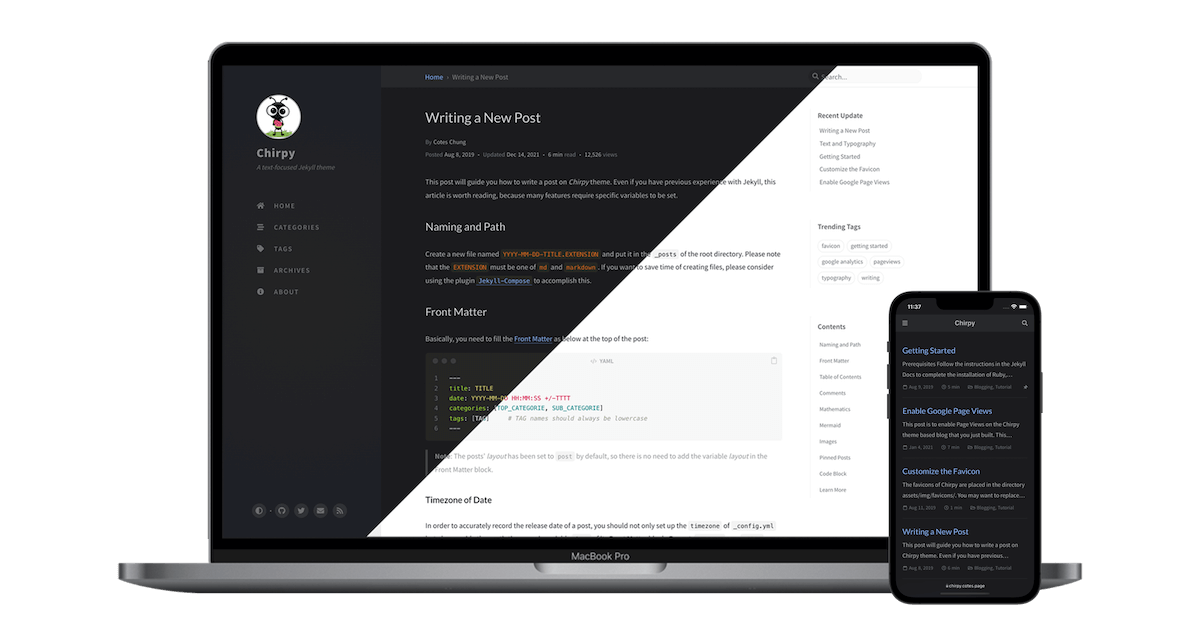](https://cotes2020.github.io/chirpy-demo)
## Features
- Dark/Light Theme Mode
- Localized UI language
- Pinned Posts
- Hierarchical Categories
- Trending Tags
- Table of Contents
- Last Modified Date of Posts
- Syntax Highlighting
- Mathematical Expressions
- Mermaid Diagram & Flowchart
- Dark/Light Mode Images
- Embed Videos
- Disqus/Utterances/Giscus Comments
- Search
- Atom Feeds
- Google Analytics
- Page Views Reporting
- SEO & Performance Optimization
## Quick Start
Follow the instructions in the [Jekyll Docs](https://jekyllrb.com/docs/installation/) to complete the installation of the basic environment. [Git](https://git-scm.com/) also needs to be installed.
### Step 1. Creating a New Site
Sign in to GitHub and browse to [**Chirpy Starter**](https://github.com/cotes2020/chirpy-starter/), click the button Use this template > Create a new repository, and name the new repository `USERNAME.github.io`, where `USERNAME` represents your GitHub username.
### Step 2. Installing Dependencies
Clone it to your local machine, go to its root directory, and run the following command to install the dependencies.
```console
$ bundle
```
### Step 3. Running Local Server
Run the following command in the root directory of your site:
```console
$ bundle exec jekyll s
```
Or run with Docker:
```console
$ docker run -it --rm \
--volume="$PWD:/srv/jekyll" \
-p 4000:4000 jekyll/jekyll \
jekyll serve
```
After a few seconds, the local service will be published at __.
## Documentation
For more details on usage, please refer to the tutorial on the [demo website](https://cotes2020.github.io/chirpy-demo/) or [wiki](https://github.com/cotes2020/jekyll-theme-chirpy/wiki). Note that the tutorial is based on the [latest release](https://github.com/cotes2020/jekyll-theme-chirpy/releases/latest), and the features of the default branch are usually ahead of the documentation.
## Contributing
Welcome to report bugs, improve code quality or submit a new feature. For more information, see [contributing guidelines](.github/CONTRIBUTING.md).
## Credits
This theme is mainly built with [Jekyll](https://jekyllrb.com/) ecosystem, [Bootstrap](https://getbootstrap.com/), [Font Awesome](https://fontawesome.com/) and some other wonderful tools (their copyright information can be found in the relevant files). The avatar and favicon design come from [Clipart Max](https://www.clipartmax.com/middle/m2i8b1m2K9Z5m2K9_ant-clipart-childrens-ant-cute/).
:tada: Thanks to all the volunteers who contributed to this project, their GitHub IDs are on [this list](https://github.com/cotes2020/jekyll-theme-chirpy/graphs/contributors). Also, I won't forget those guys who submitted the issues or unmerged PR because they reported bugs, shared ideas, or inspired me to write more readable documentation.
Last but not least, thank [JetBrains][jb] for providing the OSS development license.
## Sponsoring
If you like it, please consider sponsoring me. It will help me to maintain this project better and I would be very grateful!
[](https://ko-fi.com/coteschung)
[][cn-donation]
[][cn-donation]
## License
This work is published under [MIT](https://github.com/cotes2020/jekyll-theme-chirpy/blob/master/LICENSE) License.
[jb]: https://www.jetbrains.com/?from=jekyll-theme-chirpy
[cn-donation]: https://sponsor.cotes.page/