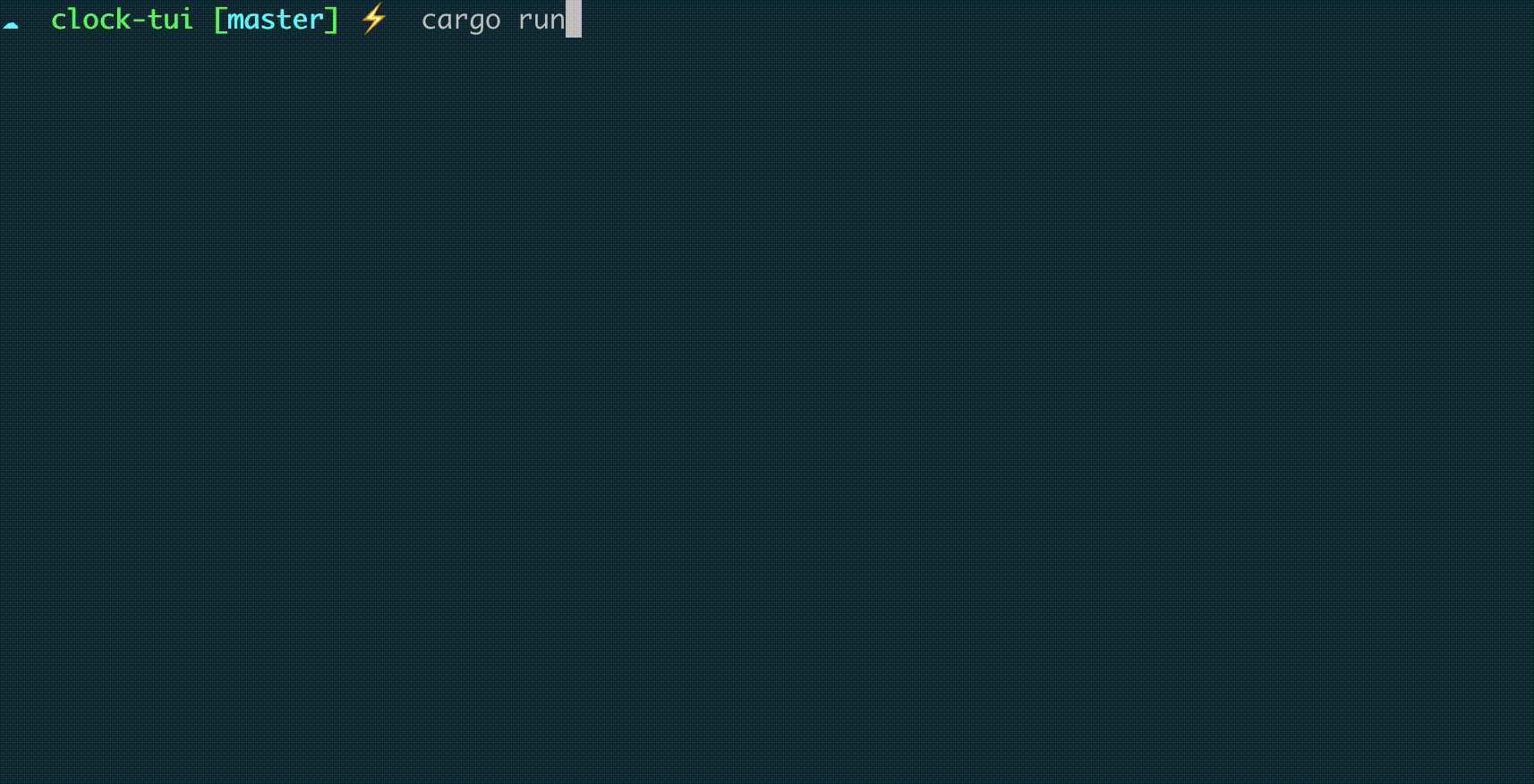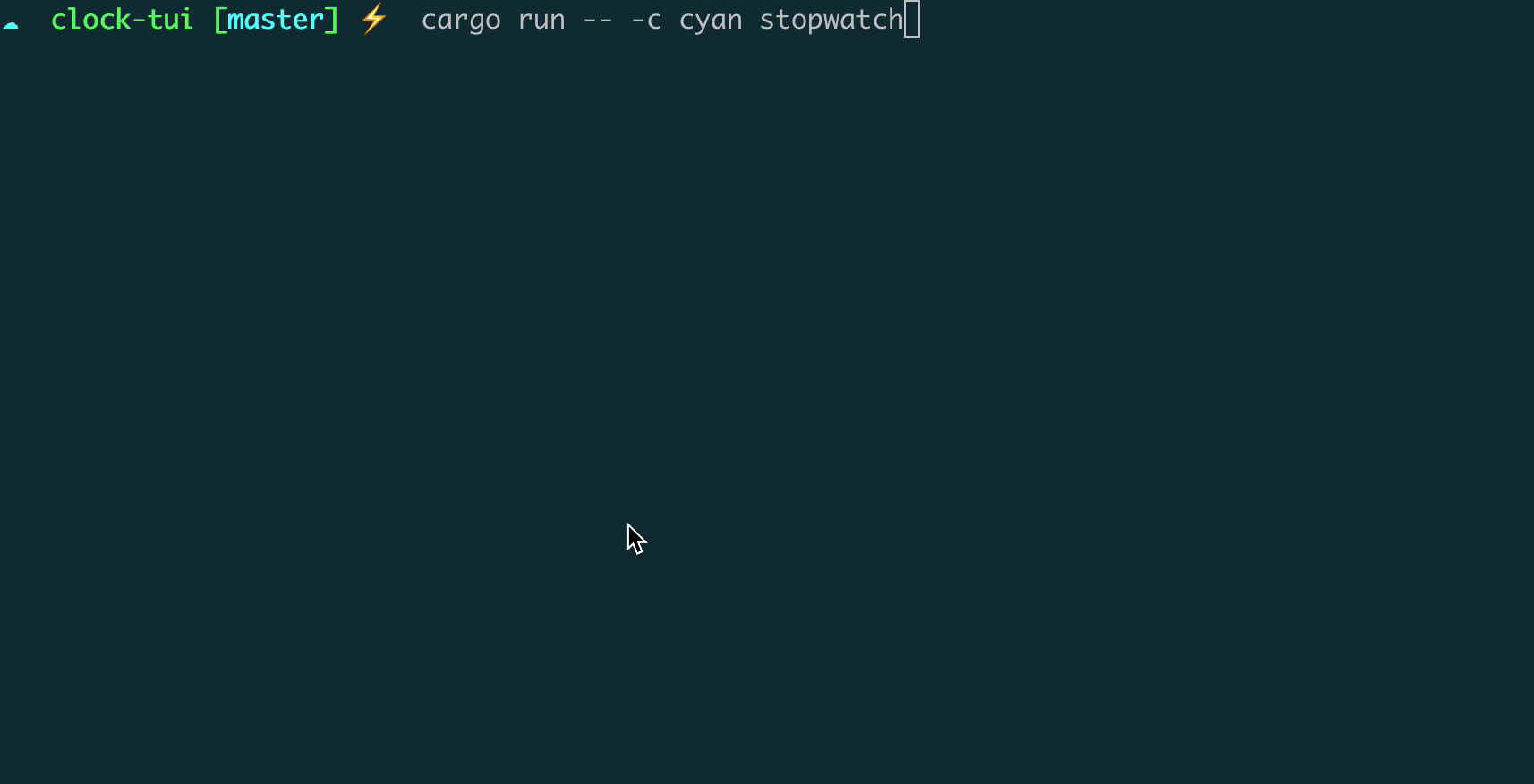generated from PlexSheep/rs-base
Tui clock
|
|
||
|---|---|---|
| assets | ||
| src | ||
| .gitignore | ||
| Cargo.lock | ||
| Cargo.toml | ||
| README.md | ||
clock-tui (tclock)
A clock app in terminal. It support the following modes:
Clock
Timer
Stopwatch
Usage
Install
Install excutable by cargo:
$ cargo install clock-tui
Basic usage
$ tclock
Run this command to start a clock, and press q to exit.
$ tclock --help
Clock mode, this it the default mode
$ tclock clock
# Or just run
$ tclock
Run timer
# Start timer for 5 minutes
$ tclock timer -d 5m
The option -d or --duration to set time, for example 100s, 5m, 1h, etc.
You can press Space key to pause and resume the timer.
Run stopwatch
$ tclock stopwatch
You can press Space key to pause and resume the stopwatch.
Customize style
You can customize the styles.
Size
You can use -s or --size option to custome clock size, for example:
$ tclock -s 2
Color
You can use -c or --color to set clock forground color, for exmaple:
# color name, any one of:
# Black, Red, Green, Yellow, Blue, Magenta, Cyan, Gray, DarkGray, LightRed,
# LightGreen, LightYellow, LightBlue, LightMagenta, LightCyan, White
$ tclock -c yellow
# or hex color
$ tclock -c '#e63946'
License
MIT License.